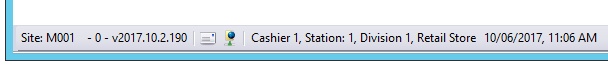There are circumstances such as an import of inventory or an oversight when adding inventory that some identical products may be listed more than once in the Inventory Center.
Each of these identical products may have had sales, stock counts, and associated purchase orders. Simply deleting one of the duplicates would lose that useful information.
The purpose of Merge Inventory is to delete one of the duplicates and transfer all of its history to the twin item.
Multi-Site Installations
NOTE: if you are a multi-site user you MUST do the merging of inventory at the Master Site. The M001 code will appear in the bottom left of the POSitive screen where the version number is displayed.