AutoQuotes are created for customers, however the .JSON file may not have the full customer information.
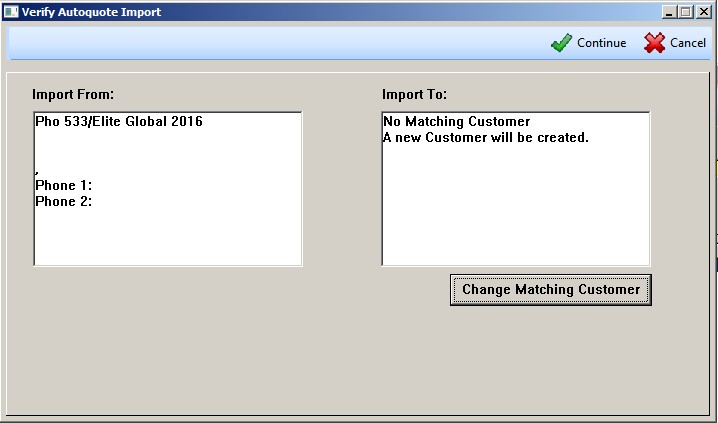
The Import From section shows the name of the customer as recorded in the .JSON file.
The Import To section shows whether or not a match can be found in the POSitive For Restaurant Equipment Customer Center.
If there is no match found, choosing Continue will create a new customer in POSitive with the customer information from the AQ import. You also may change the customer by selecting "Change Matching Customer".
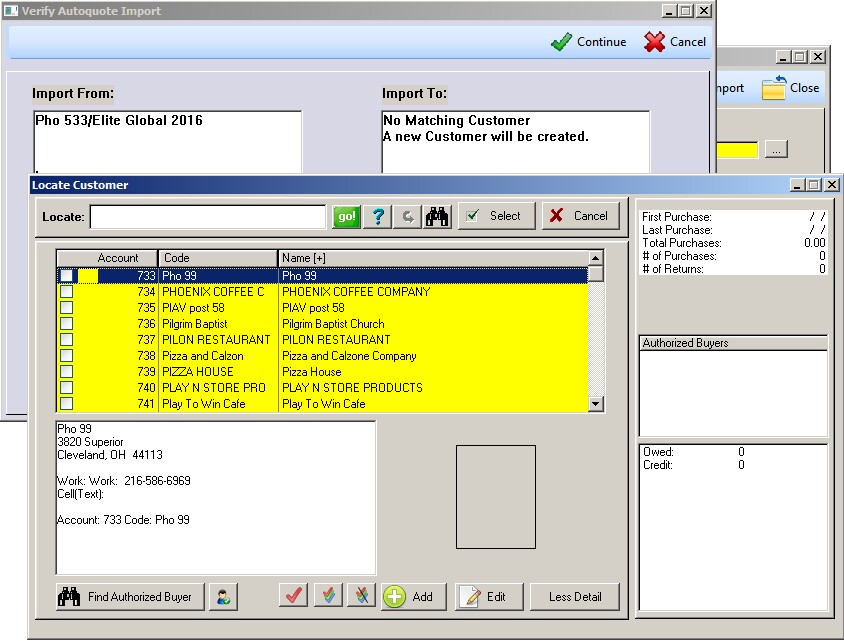
"Change Matching Customer" will open the POSitive For Restaurant Equipment Customer Locate screen. Find the desired customer and choose Select.
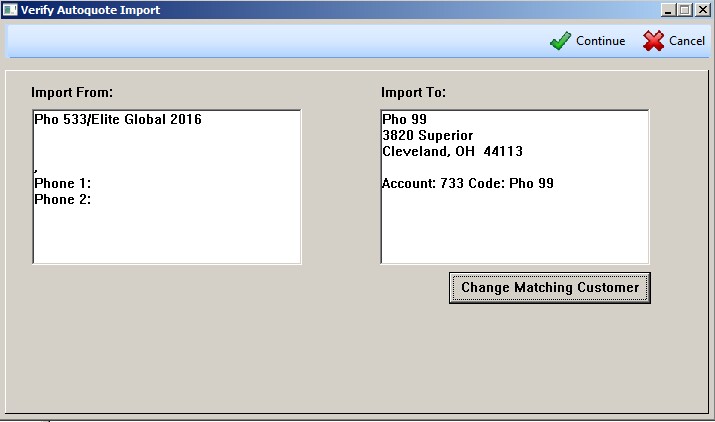
The Import To section now shows the customer you selected. Click on Continue to begin the AQ import.