When you are adding or editing a Customer address, as you type in the address Auto Address Lookup can bring up a list of suggestions to help speed the process.
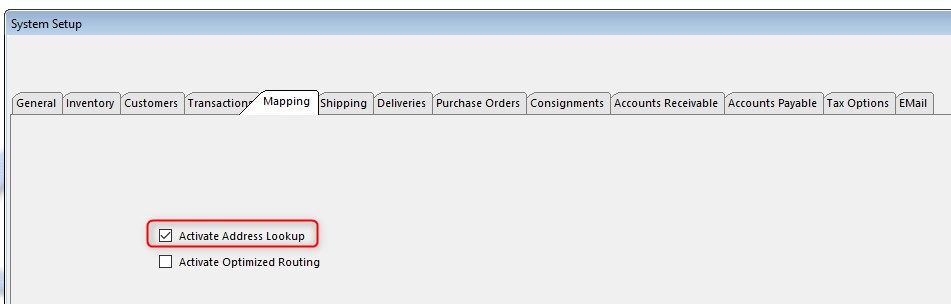
To activate go to Maintenance, System Setup, Mapping and select Address Lookup.
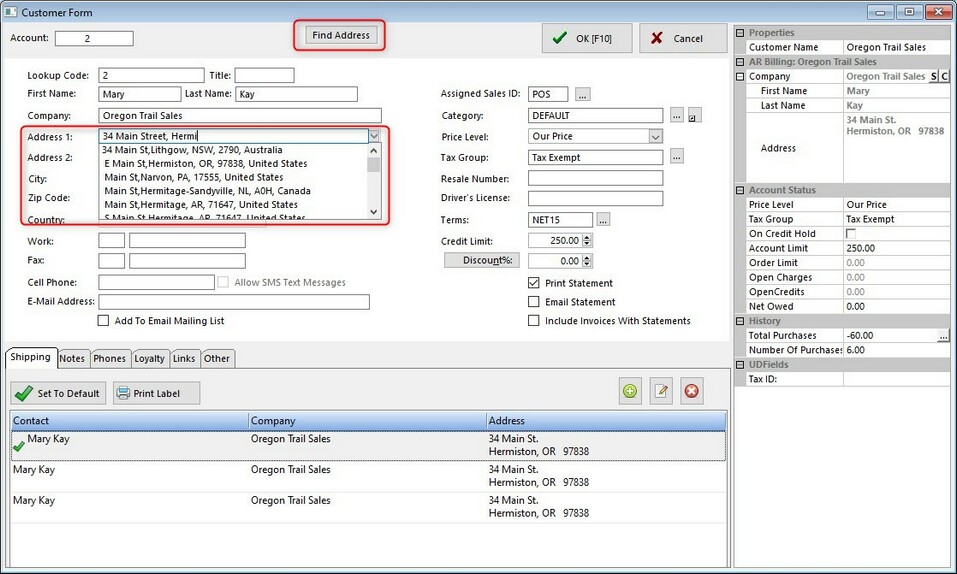
When adding or editing a customer, start typing in Address 1 and a box will open with suggested addresses. You may refine the search by typing in more information. Select the address you want from the list by highlighting it and press Enter to add the address to the customer's information.
The Find Address at the top is for verifying an existing address and does not change the customer record.