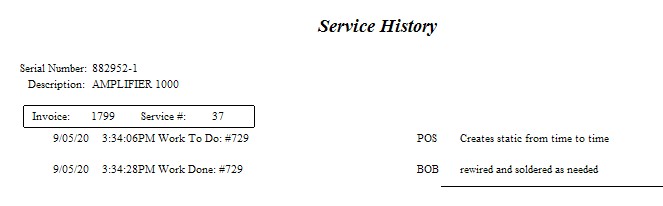Service orders which have been completed and converted to invoices are available for review. -- Cannot edit notes after the fact from invoice history
How To Review Historical Service Notes
1) Go to Invoice History.
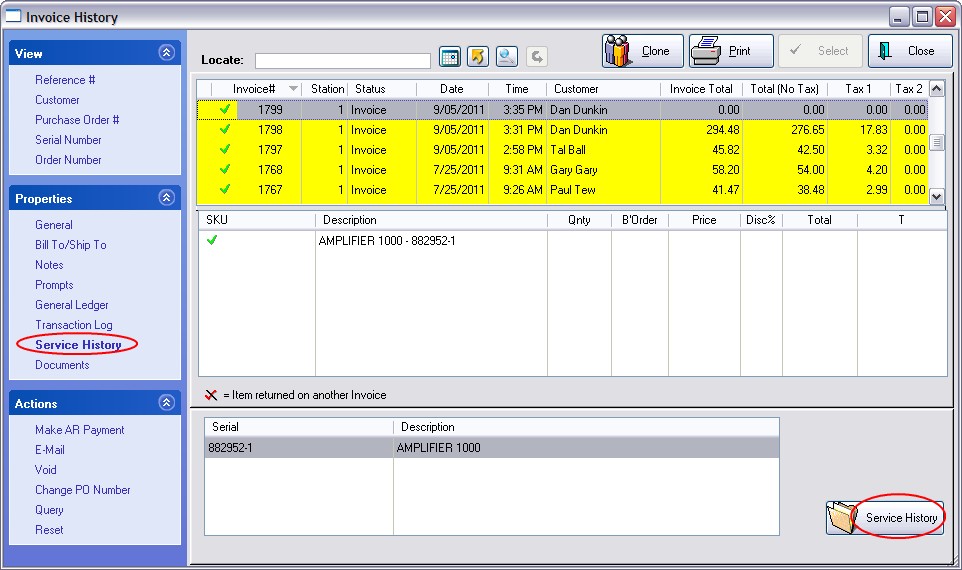
2) Highlight the invoice and choose Notes view to see the service notes for this invoice.
3) Choose the Service History view.
4) Click on the Service History button at the far right.
When you choose the Service button you will be able to review the service order more closely and even edit the notes.
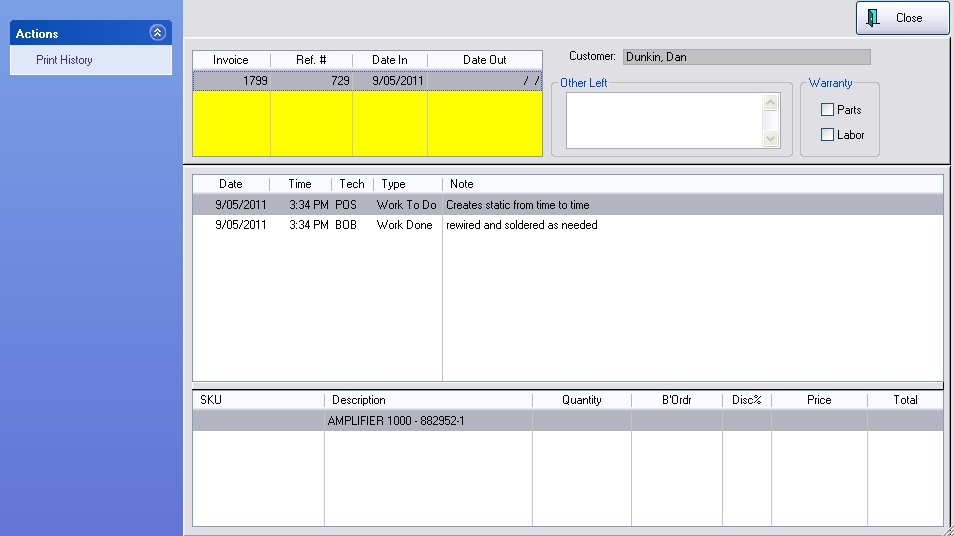
Print History - You may print these notes by themselves by selecting the Print History button.