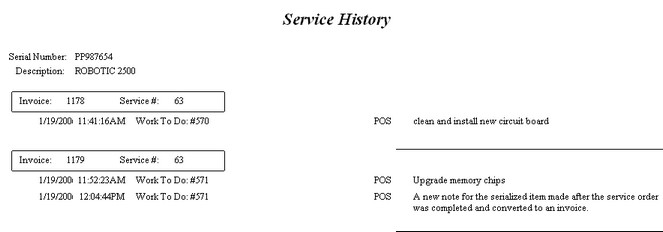Prints all notes associated to the highlighted invoice. The report includes the service order number (at the end of the note title), the current invoice number, service order number, date and time of the note, employee sales ID and contents of each note.
Service History
Transactions: Invoice History: Service folder icon: Print History
Comment
The service module of POSitive allows technicians to create Work To Do, Work Done, and Internal Notes for each customer order.
If the same serialized product is service more than once, then all work done on the product is in this report.
Notes can be added even after the service order has been converted to an invoice.
Service #: - an internal number designating the serialized product being worked on so that all notes for that item are grouped together.