| Show/Hide Hidden Text |
T |
Time Clock - log in and out of time clock (see Pre-Defined ) |
An employee being paid by the hour should clock in and clock out as often as needed through the course of the day. After entering the Sales ID and Password, the employee should review the "Last Action" and "Current Date/Time" before choosing the Clock In or Clock Out button.
If the date and time are incorrect choose Cancel and report the problem to the supervisor.
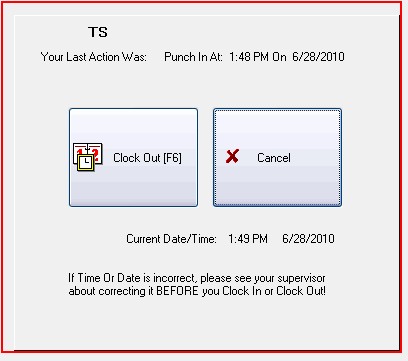
Invoice Style Button - As described above
Register Style Button - As described above
Touchscreen Style Button - As described above