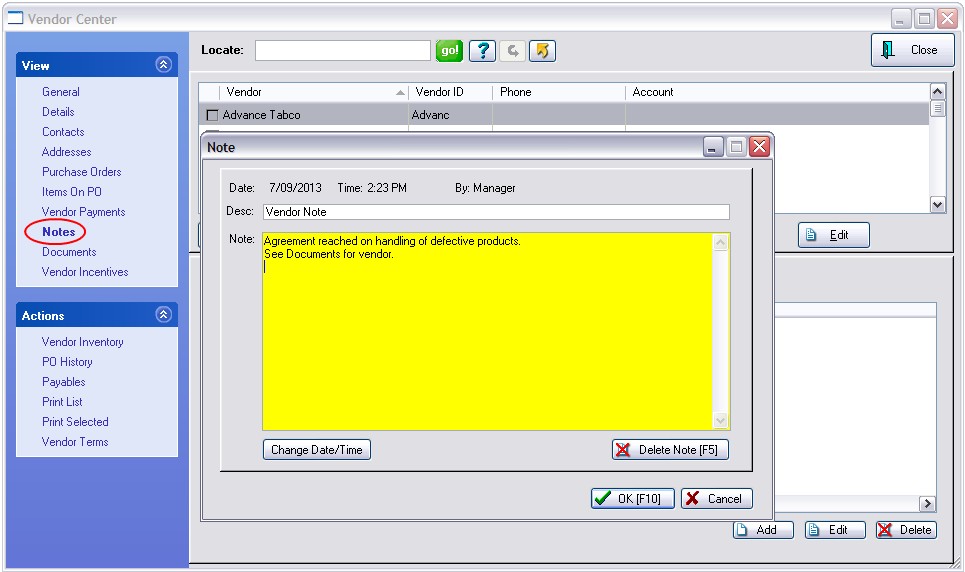Customers (and Vendors) can have an unlimited number of notes. Some are automatically created as transactions for the customer are processed. Others can be created manually at any time.
1) Highlight the customer in the Customer Center.
Alternate Method - simply click on "Add A Note" under Actions
2) Choose the Notes view at the left. (see Customer Notes)
3) Choose the Add button
4) Fill in the note field and choose OK [F10] when done.
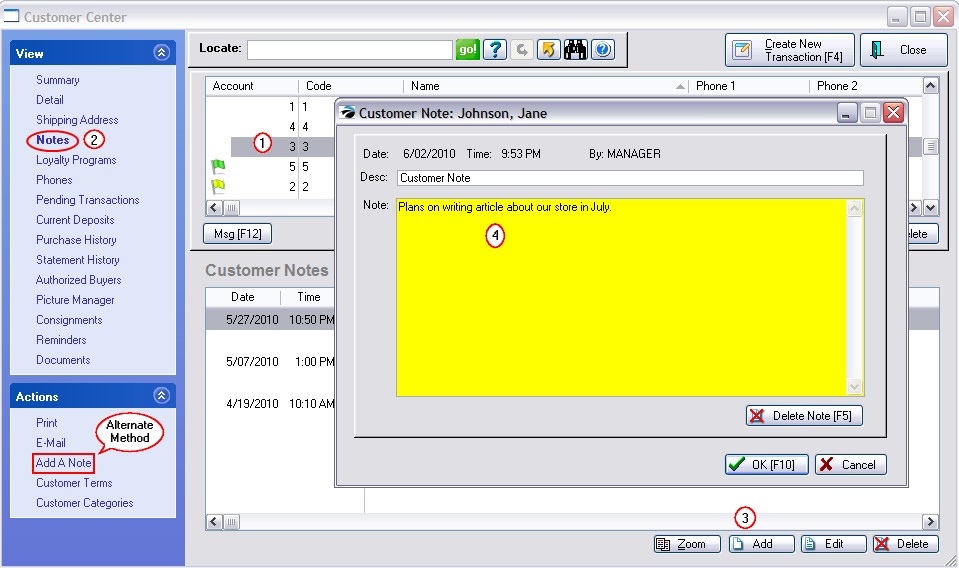
VENDOR NOTES
On the Vendor Center: highlight the vendor and choose Notes.
Enter your note information.