POSitive allows you to reward your customers for shopping at your store by awarding store credit or points. Create customer rewards programs and assign them to specific customers. As the customer makes purchases matching the criteria of a frequent buyer program, rewards are compiled as well as a history of items purchased. (see Frequent Buyer Program)
This screen shows which frequent buyer programs have been assigned to the customer and how points or store credits have been accumulated.
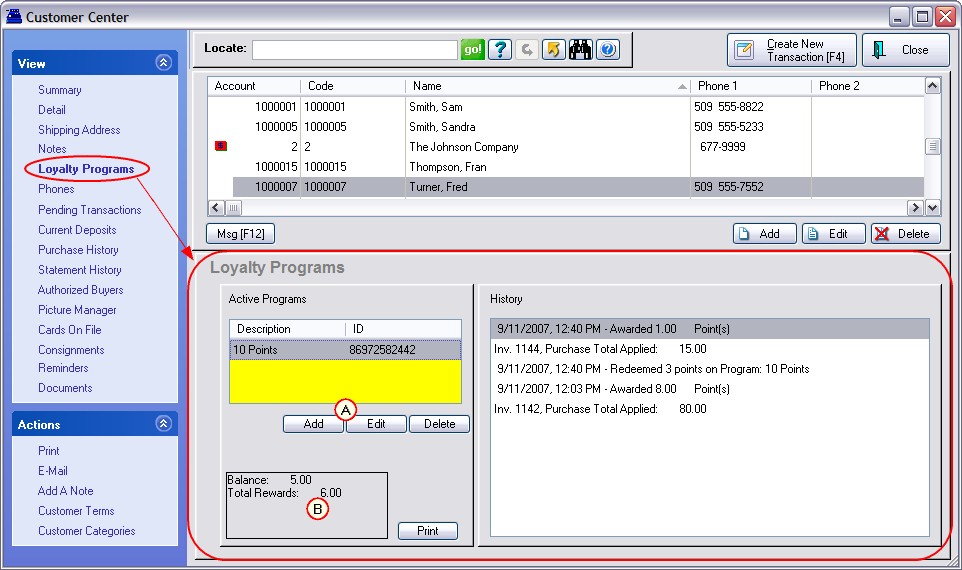
A) Highlight the customer and choose the Add button.
1) Highlight a pre-defined Frequent Buyer Program
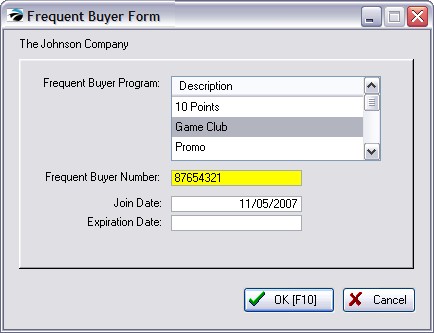
2) (Optional) Enter a Frequent Buyer Number. This number can be the customer phone number or a number on a customer loyalty card or membership card. There is an option in POSitive so that by entering this Frequent Buyer Number while creating a Quick Sale Invoice, the true customer is automatically assigned to the invoice. (see Advanced Search)
3) (Optional) Enter a Join Date and an Expiration Date after which this customer is no longer eligible for the Frequent Buyer Program.
B) The Total Rewards field shows current status of rewards available. The Balance value is built up credits towards the next reward.