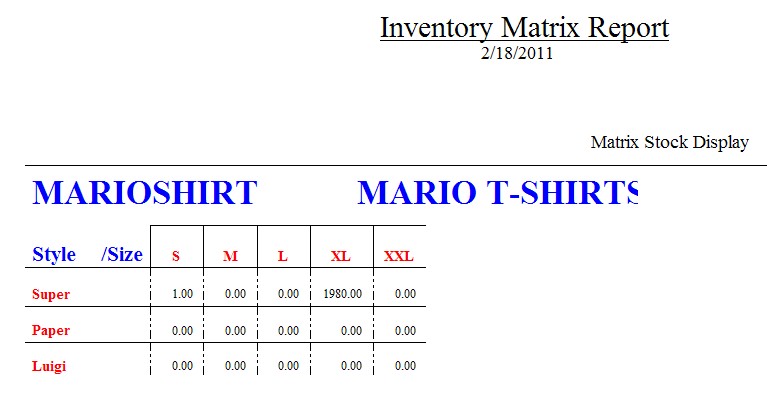| Show/Hide Hidden Text |
A matrix can be printed to include one of the following attributes: Cost, Stock, Qty To Order, or one price level (Price 1-6)
1) Find the matrix and choose Edit. (How)
1) Open the Inventory Center 2) Choose the M icon to list all the matrix headers. (Top Center: A M T C U) 3) Highlight the matrix to be printed.. 4) Choose Edit. This will open the "Matrix For: xxxxxx" screen. |
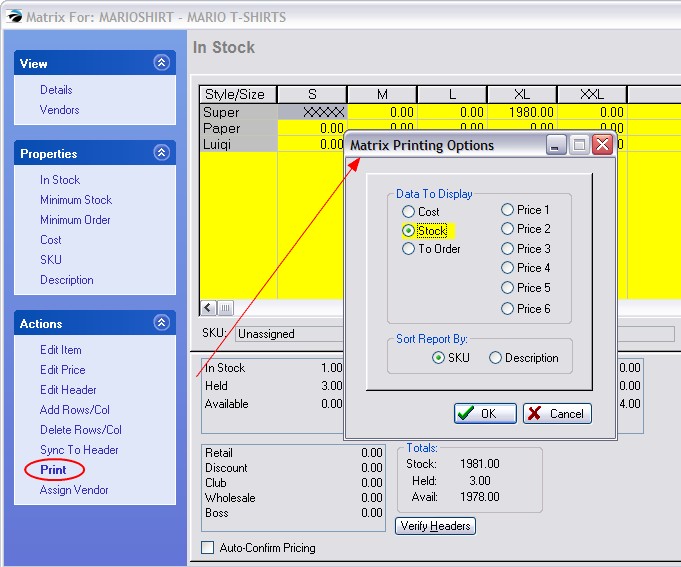
2) Select the Print button under Actions.
3) Activate one of the data attributes and choose how you want the report to be sorted.
4) The report will be printed as a grid with the selected data in each box.