| Show/Hide Hidden Text |
This tab establishes default settings, pop-up lists, and access to software maintenance tools.
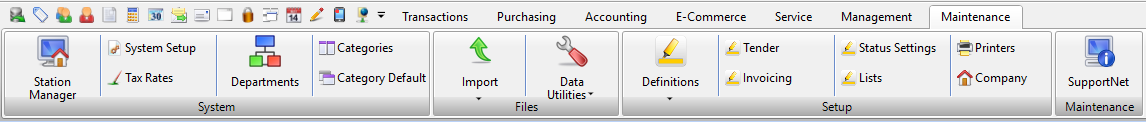
OVERVIEW
•access system wide controls of POSitive
•access local computer operational controls
•define tax rates
•manage inventory department and category classification
•import data; run file maintenance utilities
•control multiple store operations (Only available with Multi-Site module)
•establish printers, company information and software registration
•contact SupportNET for technical Help
•define general options and settings
Station Manager |
Opens listing of all workstations. Edit options for individual workstations. Can create new workstations and edit existing ones without having to be at the physical equipment. Note Every computer needs to be assigned as a unique station |
System Setup |
Access to global options for overall operation of POSitive. This is an important area deserving careful review. |
Tax Rates |
Defines tax rates per inventory type. Defines types of customers such as local, wholesale, and non-taxable organizations and assigns appropriate tax rates. |
Departments |
Opens the Department / Category structure. Allows for creation of new departments and categories as well as tools for changes of assignments. |
Categories |
Opens the Category Listing. Create and edit categories, set defaults on a category level. Delete and merge categories |
Category Defaults |
A controlling set of category settings under the title of Master Defaults which are applied to a newly created category |
Import |
Access to importing routines to match a comma or tab delimited file containing raw data into POSitive. |
Inventory |
Import inventory items into POSitive, update existing items, and create new items simultaneously. |
Customers |
Import customer information into POSitive and create new customer records. |
Vendors |
Import vendor information into POSitive and create new vendor records. (TIP: importing inventory can create vendor information simultaneously.) |
Zip Codes |
Import a list of zip codes. |
Invoices |
Primarily used for migrating from a different software program.Import basics of invoice contents so that previously imported customers will have a record of prior invoices. Contact your dealer for feasibility. |
Purchase Orders (History) |
Imports purchase order history from a text file. Gives vendors a historical list of purchases. Contact your dealer for feasibility. |
|
|
Data Utilities (File Maintenance) |
|
Verify Data |
Verify invoices, orders, vendor purchases, and accounts receivable, and department / category relationships. Rarely needed. Please contact your dealer or POSitive support. |
Purge Data |
Reduce the size of some files by purging unnecessary data from those files. Please contact your dealer. (see Purge Data) |
Utilities |
(Optional) Some routines which might be needed after upgrading to a new version of POSitive. (see POSitive Utilities) |
Definitions Section |
Definitions pre-define parameters, options, and features and includes the following lists: Definitions, Tender, Invoicing, Status Settings and Lists. (see Definitions List) |
Printers |
List of Registered Printers |
Company |
Define company name, address, phone, and internet address. Optionally define store divisions. (PFR does not support Divisions.) |
SupportNet |
For registered users on support, create and track messages to POSitive Software Company for how-to information and software problems. |