Mail Groups is a POSitive feature designed to reduce the number of internal mail messages having to be written.
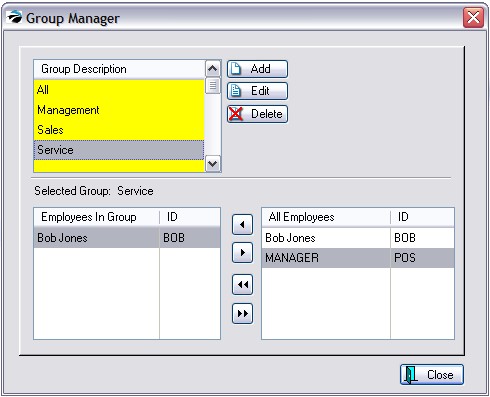
An employee can be a member of an unlimited number of groups. When a POSitive e-mail message needs to be broadcast to more than one employee, selecting a group will e-mail the same message to all employees within the group.
Names of groups could be descriptive of the job performed by members of the group.
Use the Add, Edit, or Delete buttons as necessary.
Displays assigned members of the group being highlighted in the Group Description list.
The names and sales ID of ALL employees will be listed. You must go to Main Menu: Management: Employees to make any changes to this list.
1) Highlight a Group in the Mail Group Description
2) Highlight an Employee in the All Employees list
3) Click on the < button to copy the employee name into the Employees In Group list.
1) Highlight an Employee in the Employees In Group list
2) Click on the > button to remove the employee name from the Employees In Group list.
Use the double arrow buttons.