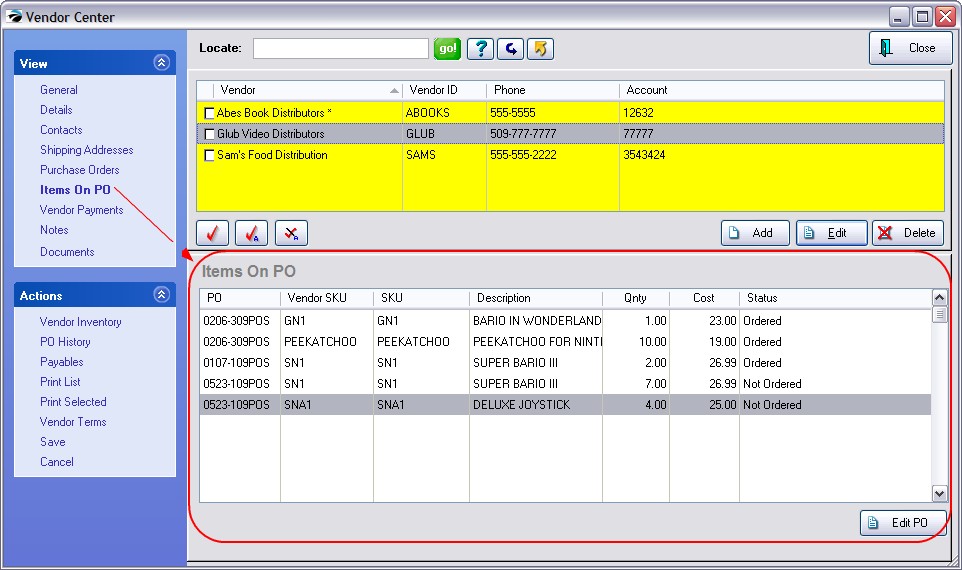Not only can you see which items are on current purchase orders, you may edit the purchase order of the highlighted item.
•Ordered status means the vendor has been notified and the purchase order is waiting to be received as soon as shipment arrives.
•Not Ordered status means the vendor has not been notified and purchase order is listed under Purchase Orders To Place.