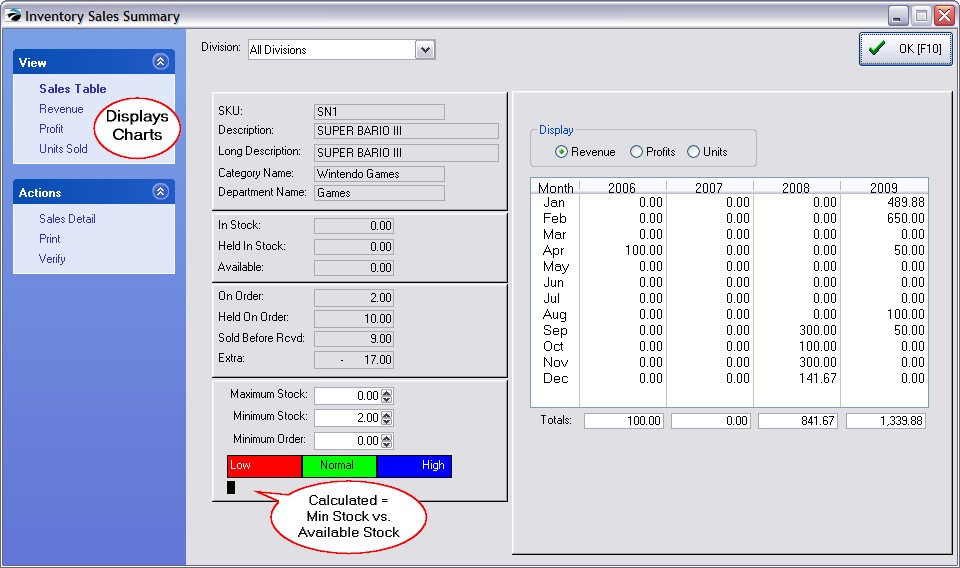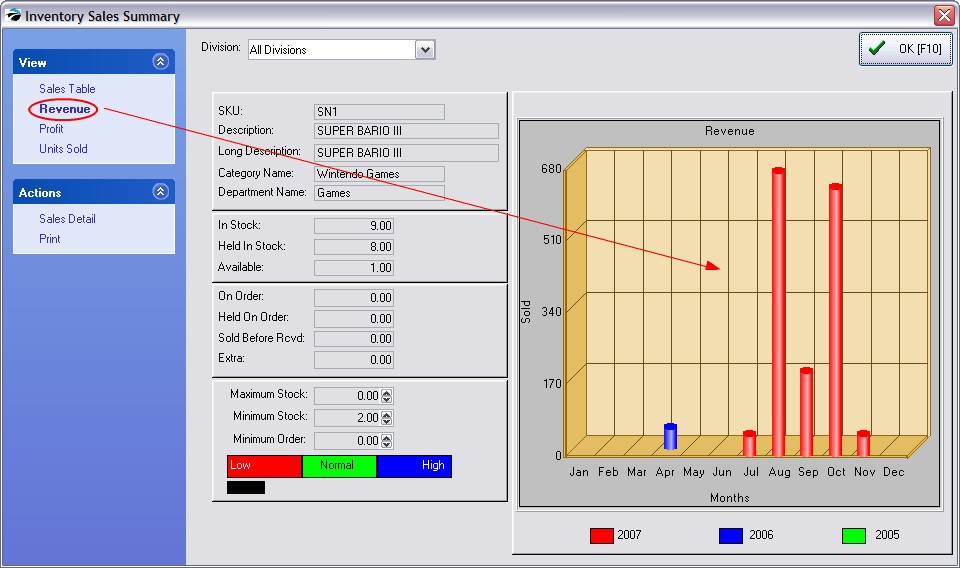To access this screen go to Inventory Center: Item Activity: Sales History tab: and choose the Details button.
Sales Table - displays raw numbers for four years for revenue, profits, and units sold by choosing the Display radio buttons.
Charts - there is a separate chart for Revenue, Profit, Units Sold - select the view type
Sales Detail - displays the per item per invoice cost and profit. In addition, you have access to the Cost Verifier for correcting costs of items for historical invoices. (see Sales History of an Item)
Print - prints a summary of current stock status.