Importing Zip Codes is most beneficial if you sell to customers across the country. If you can obtain a listing of zip codes in comma delimited format, you will be able to import them.
1) Make a Backup of POSitive before doing any importing.
2) Go to Maintenance: Import: Import Zip Codes.
3) Find the comma delimited file containing zip codes.
4) Assign fields for Import. Highlight a field on the left and a corresponding field on the right. Then click on the Assign button in the center.
5) Choose "Strip Header Record (field names)" for the importer to ignore the first entry.
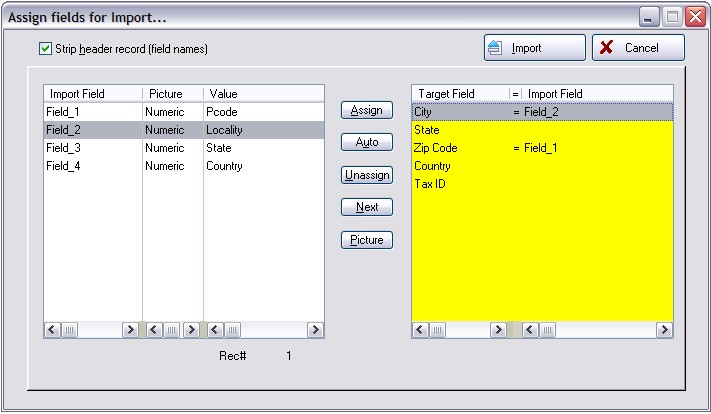
Choose Import button to import your settings.
Check the imported data for accuracy. Go to Maintenance: Definitions: Zip Codes