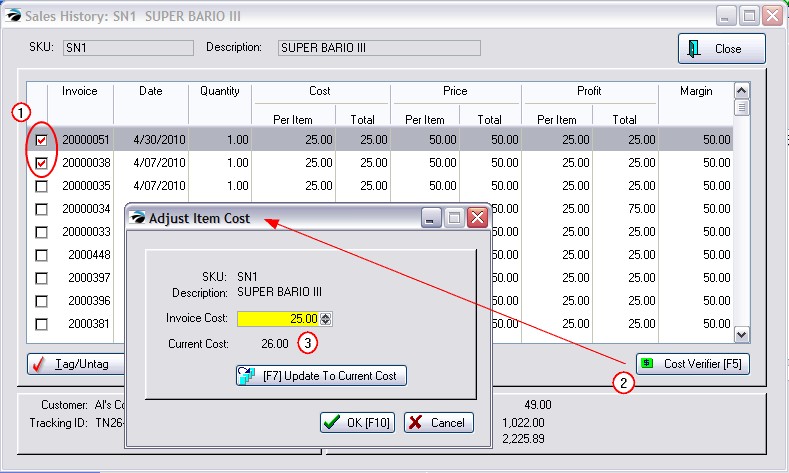This is a more detailed look at sales history of an item than the Inventory Sales Summary screen. (see Inventory Sales Summary)
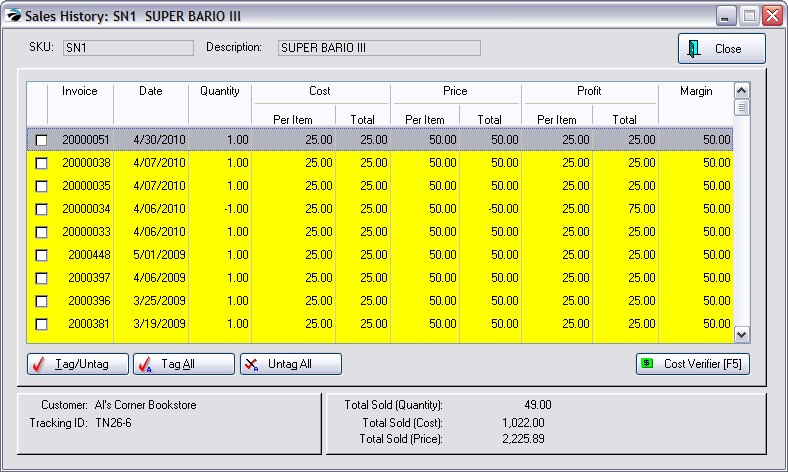
Even after products have been sold, when erroneous costs are discovered you can correct invoice history.
1) Tag the records to be changed.
2) Select the Cost Verifier [F5] button
3) Either manually change the Invoice Cost value to a correct cost or choose the [F7] Update To Current Cost button which will transfer the displayed Current Cost to the cost of the tagged items. Choose OK [F10] to finish.