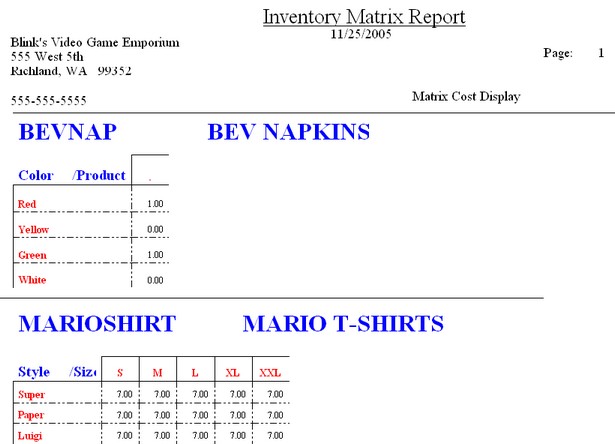The report keeps the characteristics of the row/column grid showing item information. Data to be displayed in the report can be cost, stock quantity, quantity to order, or selling price. The report can contain one or more matrices.
Inventory Matrix Report:
Report Center: Inventory Reports: Matrix Report: Run Report [F7] Options
Inventory Center: Edit Matrix Header: choose Print under Actions
SELECT MATRICES TO BE INCLUDED IN REPORT
(see Tag / Untag)
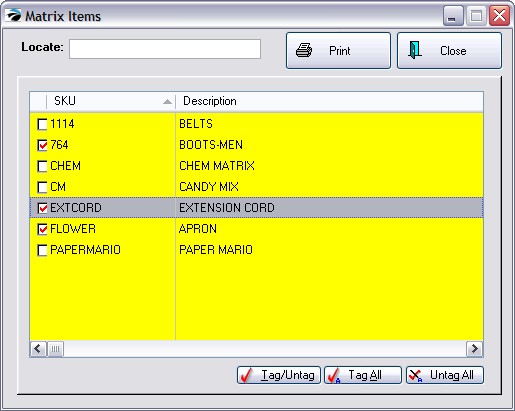
Choose the desired Matrix Printing Options
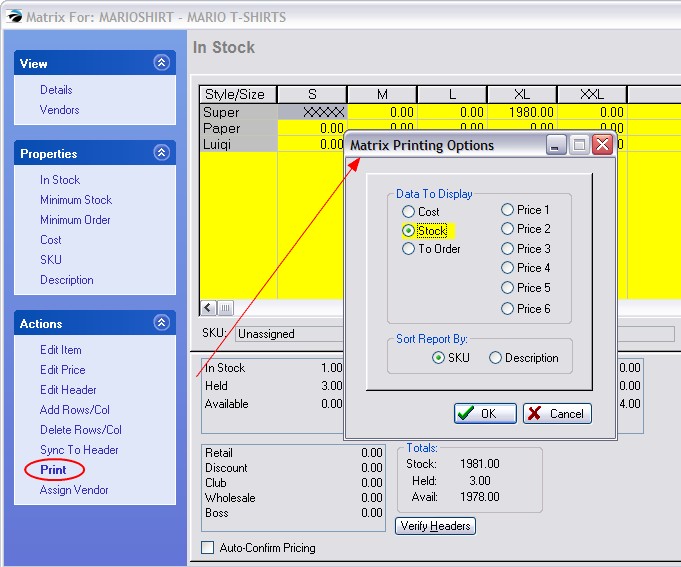
Data To Display selection is part of the report header
•Matrix Stock Display
•Matrix Cost Display
•Matrix To Order Display
•Matrix Price 1 Display (Price 2, 3, 4, 5, 6)
MATRIX STOCK DISPLAY
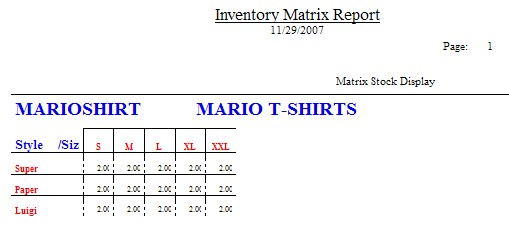
MATRIX COST DISPLAY