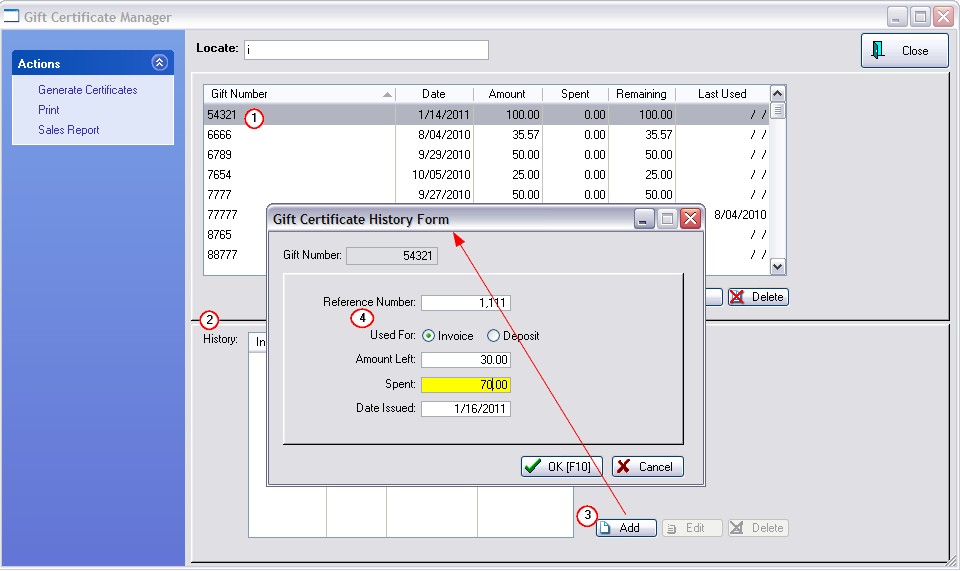After adding a Gift Certificate Manually (see Gift Certificate Form) you may want to record a history of its use.
1) Highlight the correct gift card.
2) In the History portion of the screen it will likely be blank.
3) Choose Add button at the bottom of the History section of the screen
4) Fill in the details as needed.