The definition screen for a finance company or third party billing company. You may edit this as needed and review Transactions for this company.
ATTENTION: Once the Finance Company has been defined, it will show up in your Customer Center.
Because a finance company is a unique customer, consider marking it in some way to avoid any confusion by staff members. The entry made in the Customer Center may need to be edited because it will not have any link to a Customer Category and its defaults.
IMPORTANT NOTE: Do NOT create a finance company for your own Store Account processing. This has been built into POSitive and is listed as Store Account on the tender screen.
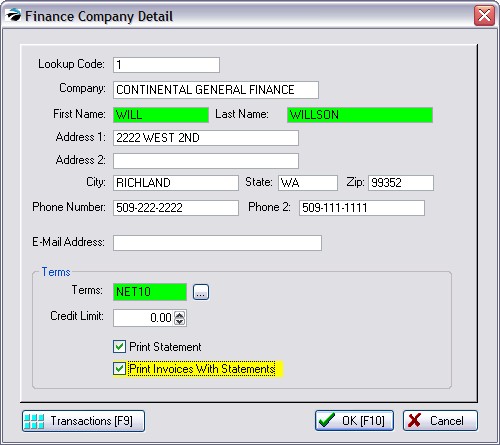
Lookup Code - An alphanumeric code of your choosing.
Company - Name of the finance or third party company. TIP: you may want to preface the name with the word "BILLING" to distinguish it in the Customer Center from other businesses and customers. Note that
-- Contact Name --
First Name
Last Name
Address 1
Address 2
City State Zip
Phone Number - Usually a voice phone number.
Phone Number 2 - Usually a fax phone number.
E-Mail Address - Either a general e-mail or one specific to the Contact person named above.
Terms -
Credit Limit -
Print Statement - include this customer in the AR Statement listing for printing
Print Invoices With Statements - when printing an AR Statement, also print customer invoices relative to the statement
Transactions [F9] - A display of all AR transactions involving this Finance Company. See AR History for a detailed explanation.
If an AR Charge was mistakenly assigned to the finance company it can be transferred to another account. (see AR Transactions)