Employees may clock in and out of POSitive. Their hours are recorded for management to review and print.
To clock in or out, the employee selects the Clock In/Out icon on the Transactions Master Menu
After entering a SalesID and Password, the employee should check to verify the correct Date and Time displayed.
Then choose to Clock In [F6] or Clock Out [F6].
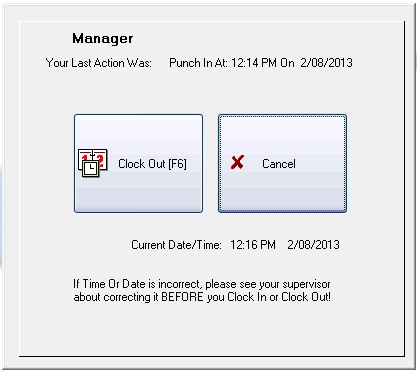
The manager can review employee records by going to Management: Employee Time Cards.
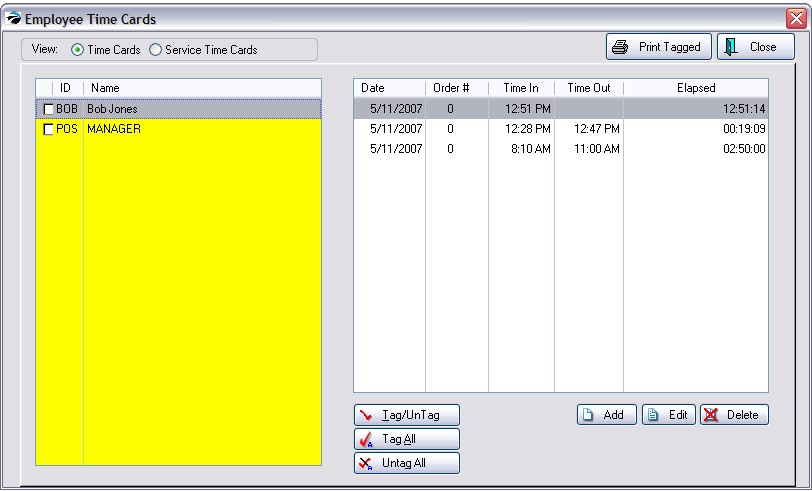
Tag selected employees and then choose Print button. A printed report of an employee's hours looks like this.
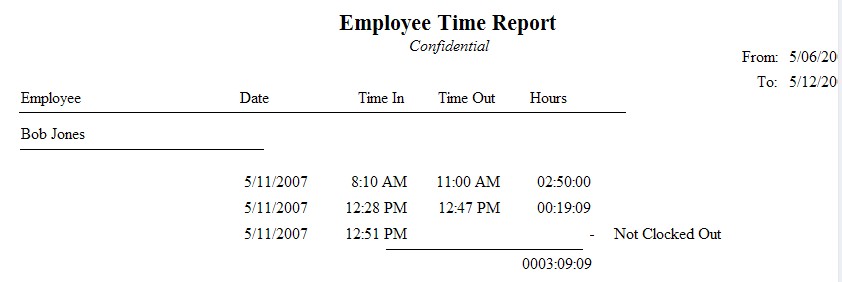
If you have the Service Option, technicians can clock in and out to track time spent working on a service order. The above screen will list the options for Time Cards and Service Time Cards.