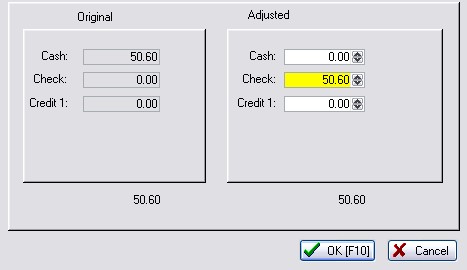As you balance the cash drawer you may discover that a cashier inadvertently entered the payment amount in the wrong tender type field. You may transfer the full payment amount from one type to another using Edit Tender [F7].
1) Highlight the transaction in the lower left box to be changed.
2) Press F7.
3) Fill in the amount in the correct tender type on the right hand side.
4) Choose OK.