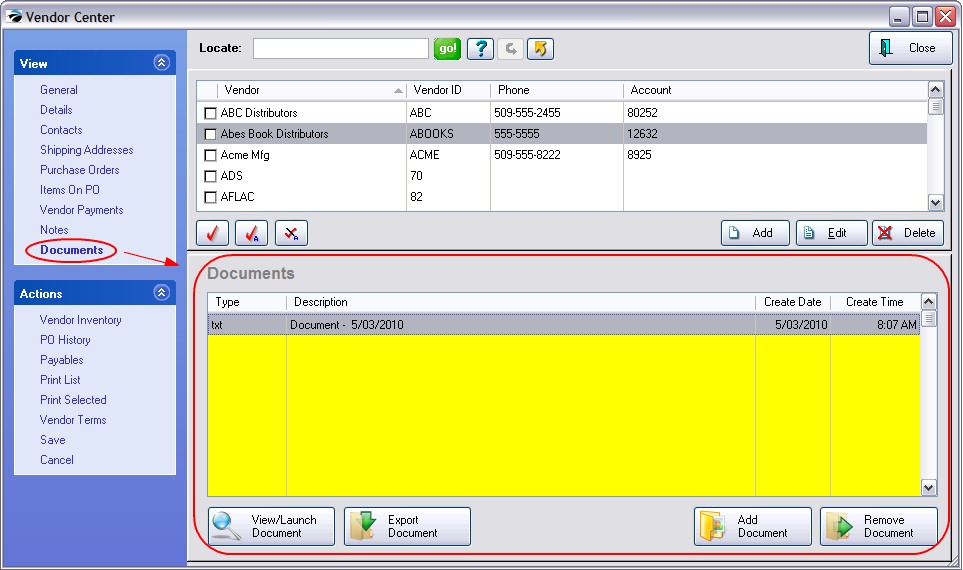Various types of Documents can be attached to each vendor.
By choosing ADD you can select an image, scan a document such as a contract, attach a file, and record a voice commentary relative to the highlighted vendor.
Once the document is attached, you can view it, export it, or remove it when it is no longer needed.
(see Document Manager for more information)