This screen warns that the phone number of a "new" customer already belongs to a customer in the Customer Center. You have various options for a response.
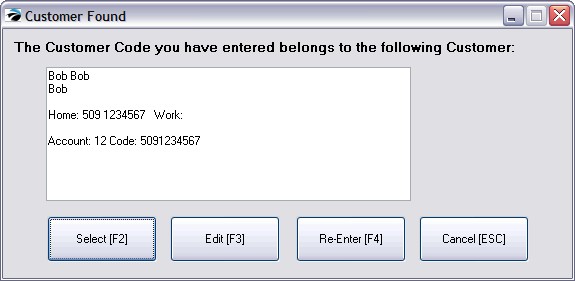
You begin to create a customer sale invoice. You do not see the customer in the Customer Center, so you choose to Add a customer. You are prompted to enter the new customer's phone number.
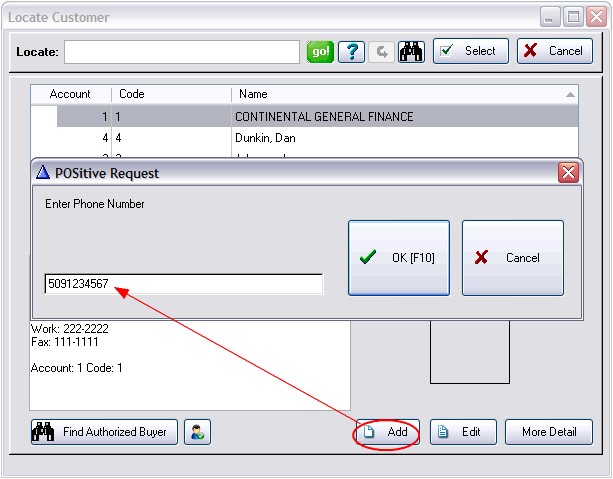
POSitive will check for a duplicate value in the Lookup Code field and warn you with this screen.
ADVANCE SETUP
This feature of the program is only available by activating specific options. Go to Maintenance: System Setup: Customer Options
Activate "Auto-Generate Customer Code From Phone When Adding" When adding a customer to the Customer List you will be prompted to enter a phone number. This phone number will be added to the customer record as both the lookup code and as the primary phone number.
If the phone number is already the lookup code for another customer, you will be notified with this Customer Found screen.
Duplicate Phone Number
When this screen is displayed, choose one of the following actions.
•Select [F2] - use this existing customer record, do not make an additional customer record
•Edit [F3] - opens the customer record with the phone/lookup code in question. Change the lookup code if appropriate.
•Re-Enter [F4] - re-type the phone number to make sure there was no mistake. If there is no duplicate, a new customer record will be created.
•Cancel [ESC] - closes the alert message. A new customer record is not created.