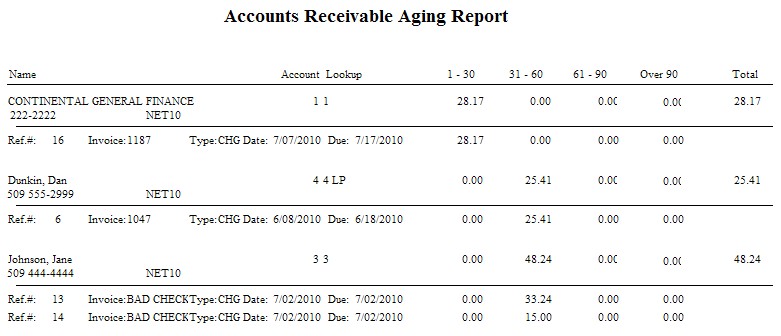Prints all customers on accounts receivable with open charges. The list is sorted alphabetically by customer name. Charges are totaled by periods of 30 Days, 60 days, 90 days, and Over 90 and a line Total for the customer. The report can be filtered to show only past-due accounts. Optionally, one can choose to see invoices. A Query can be applied to filter the results of the report to target specific customers.
Accounts Receivable Aging Report:
* Report Center: AR Reports: AR Aging Report: Run Report [F7]
* Accounting: AR Reports: AR Aging Report: : : Date
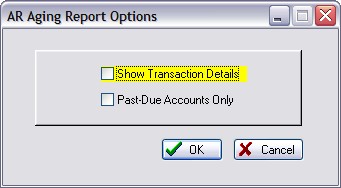
• |
Show Transaction Details - will list invoice information used in calculating the AR charges |
• |
Past-Due Accounts Only - will include only those customers with AR charges greater than 60 days old |
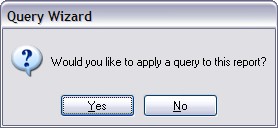
If YES, The following fields are available for filtering.
• |
0-30 Amount Due - |
• |
31-60 Amount Due - |
• |
61-90 Amount Due - |
• |
Amount Owed - total amount owed |
• |
Company Name - |
• |
Credit Amount - amount the store owes the customer |
• |
Credit Limit - maximum amount for On Account |
• |
Customer Account - customer account number |
• |
Customer Code - customer lookup code |
• |
Last Name - customer's last name |
• |
Over 90 Amount Due - |
• |
Sales ID - employee ID |
• |
Terms - customer term of payment |
WITHOUT DETAILS
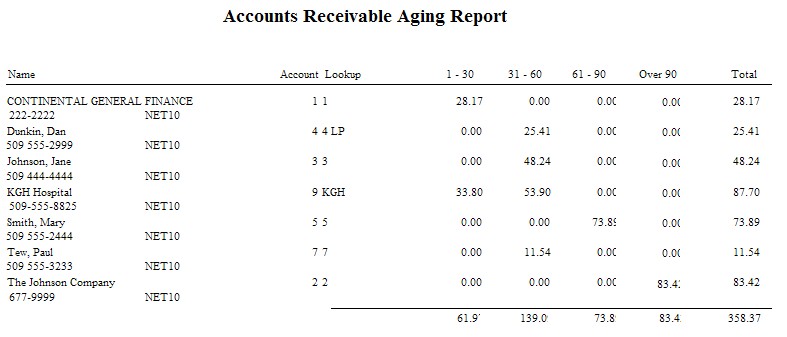
WITH DETAILS