In the event sales totals or sales tax reports do not seem to be accurate, you can verify POSitive data. Go to Maintenance: File Maintenance: Verify Data. See Troubleshooting for scenarios of use.
This section is password protected. See POSitive Security Options
Access: Go to Maintenance: Data Utilities: Verify Data
General Guidelines
| • | No other computers should be running POSitive |
| • | This verification process is best done while running POSitive on the "server" computer. |
| • | Some of these processes could take minutes to hours depending upon how much data you have. |
There are 4 sections
Verify Transactions - compares totals of invoices and orders with actual transactions
Verify Purchase Totals - compares purchases from and returns to all vendors
Verify AR Files - reviews AR for a given date range
Verify Dept/Categories - verifies that all departments and categories in Inventory and Invoice History are correct
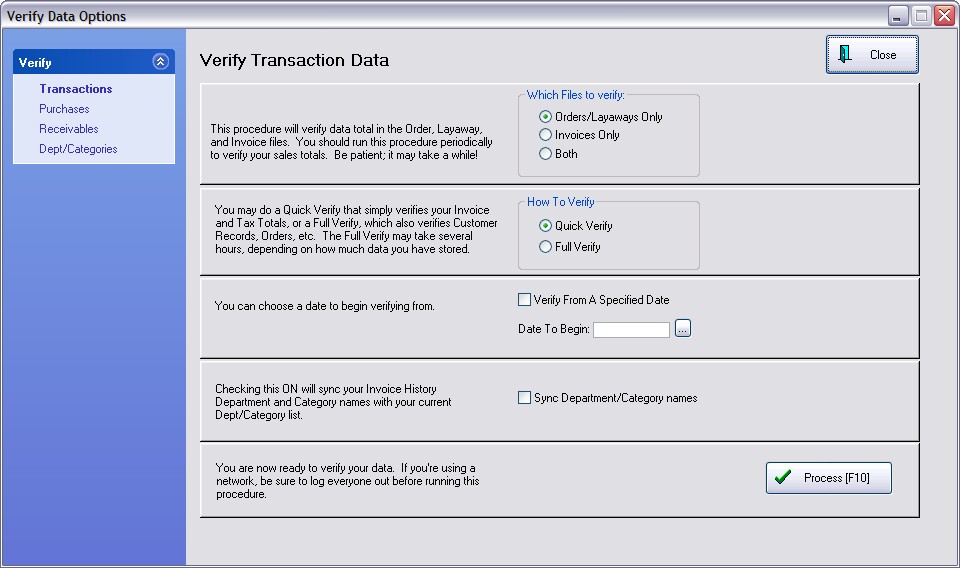
Verify Transactions
Select the options which will match your needs. (See picture above.)
Choose Process [F10]
When finished, choose the Close button.
*** Exception Report*** if the verification process found invoices with incorrect tendering the exception report lists those transactions which were discovered and fixes them automatically.
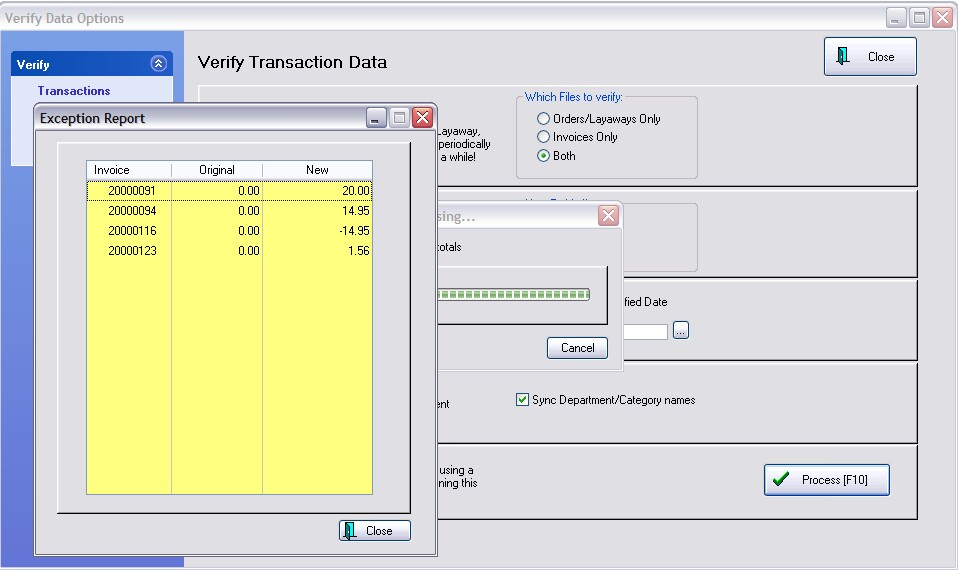
Verify Purchase Totals
- compares purchases from and returns to all vendors
This procedure will verify the totals of all of the purchases you have made from vendors plus all of the returns made to vendors.
Choose Process [F10]
When finished, choose the Close button.
Verify AR Files
- reviews AR for a given date range. There are actually two processes. The first will Verify all AR Totals. This could take several minutes, perhaps an hour depending upon how much data you have.
Enter a date range. If you leave it blank then verification will begin with the first transactions recorded.
Choose Process [F10]
When finished, choose the Close button or run the second process "Verify Customer AR History" which will take relatively little time..
Verify Dept/Categories
- verifies that all departments and categories in Inventory and Invoice History are correct