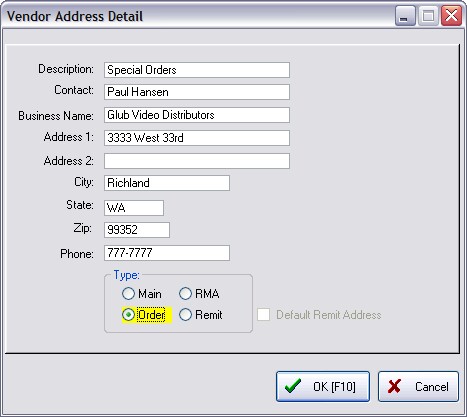Keep separate shipping addresses for different individuals or departments This information is also visible while editing the vendor.
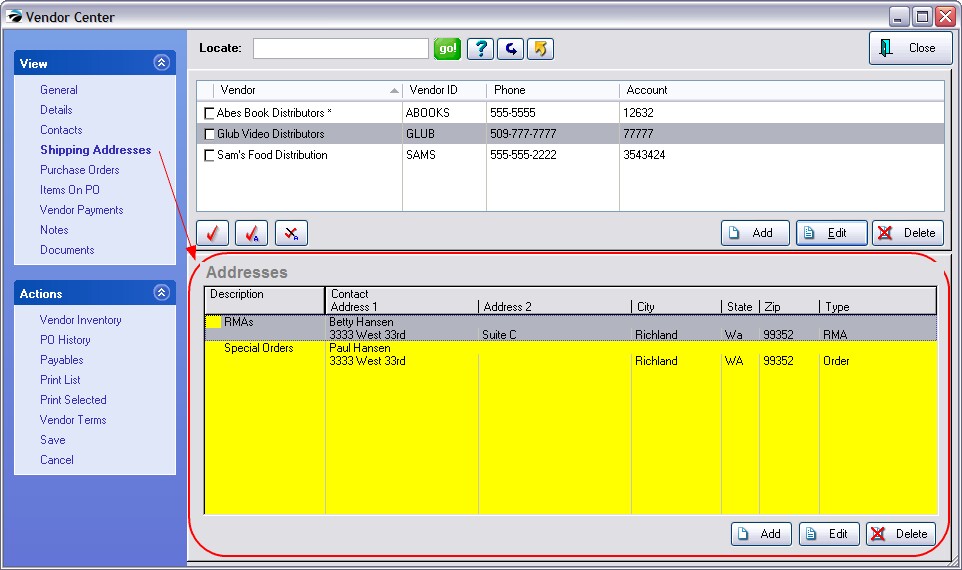
1) Select Add/Edit
2) Fill in the details. Several fields will be filled in automatically. Make changes as necessary.
Description: (job title)
Contact:
Business Name:
Address 1:
Address 2:
City:
State:
Zip:
Phone:
Type: choose one of the following address types
| • | Main |
| • | RMA |
| • | Order |
| • | Remit To - Note: Default Remit Address - if checked, this record will be used automatically in Accounts Payable and in the Checkbook. However, you will be able to select a different remit to address. |