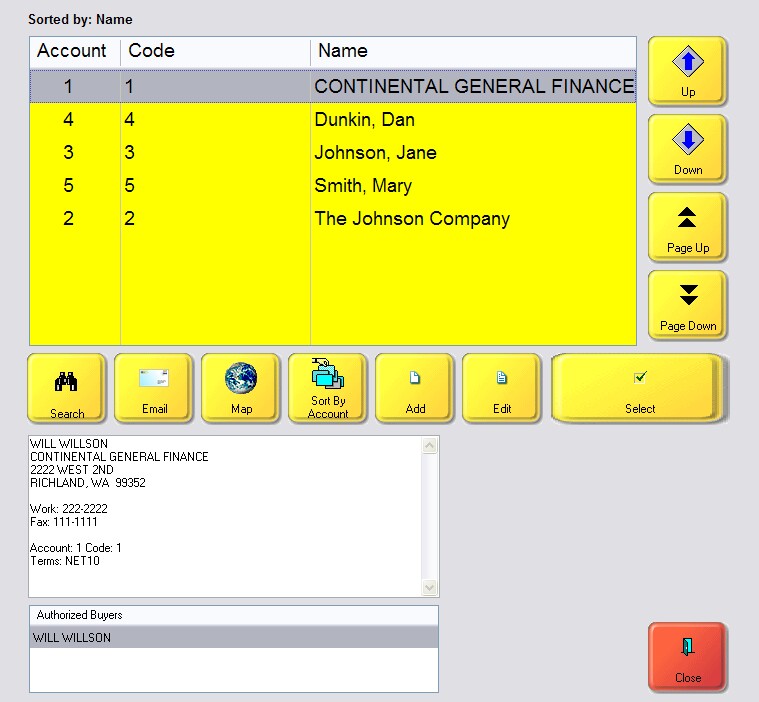When needing to find a specific customer this screen can search or scroll by name or customer account number.
1) Sort the List. The same button called Sort By will toggle between the different options: by Name, Account, or Code..
2) The Search button will ask for input based upon the Sort type. Type the beginning characters and choose OK. The cursor will highlight the closest match.
3) Use the Scroll buttons: Up, Down, Page Up and Page Down to highlight the desired customer.
4) Once found, choose Select.