When you make a change to a matrix header, you may update all individual matrix items by one or more options.
To get to this screen, you must choose to Edit the matrix header item. Then Click on the Sync To Header button in the lower left of the window and these options will be available.
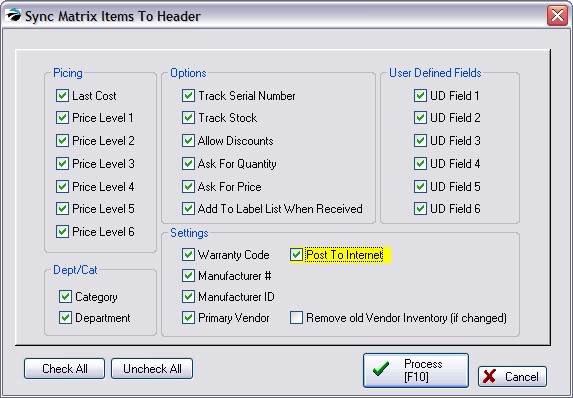
Not until you select Process [F10] will the checked items be transferred to the individual matrix items.