Each vendor has preferred methods of shipping products. You define all the methods your vendors use for shipping and then selectively identify which one will be used as a default for each vendor.
While you edit a Vendor's Account Record you will be prompted to select a Default Shipping ID. Selection of a shipping method prompts for an estimated number of day for transit. This number of days will be used to calculate expected arrival dates of inventory and is displayed in various screens of POSitive.
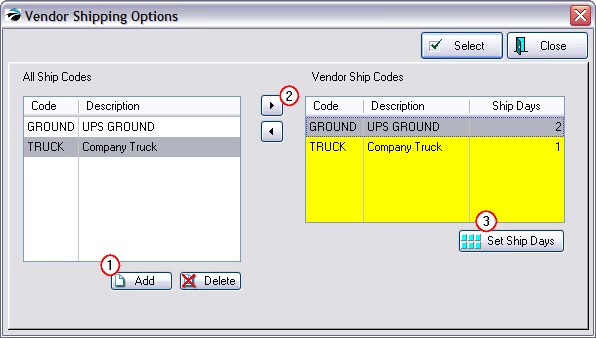
Code - A brief identifier.
Description - A distinctive description.
Ship Days - Number of days required for items to be in transit from the vendor to you.
How To Assign A Default Shipping Code To A Vendor
While editing the Vendor Record, choose the Lookup for Options: Default Shipping ID.
1) Highlight or Add a desired shipping method under All Ship Codes.
2) Then press the -> transfer button to include it in the Vendor shipping options list.
3) You will be prompted to confirm or change the number of shipping days.
Click on the Select button.
Set Ship Days - to edit the number of days of the highlighted item