Set Location allows the cashier to determine which location to pull stock from.
Inventory which is available from multiple locations, such as a show room or a warehouse, is automatically deducted from the top location in the list. However, it can be pulled from a specific location by the cashier at the time of invoicing.
Advanced Setup
Add the Location field to the Invoice screen
Assign multiple locations to each inventory item. Set the stock levels for each location
Invoicing Procedure
1) after adding the item to the invoice, highlight the item
2) choose the Set Location button on the invoice button bar. This will open the Select Location screen.
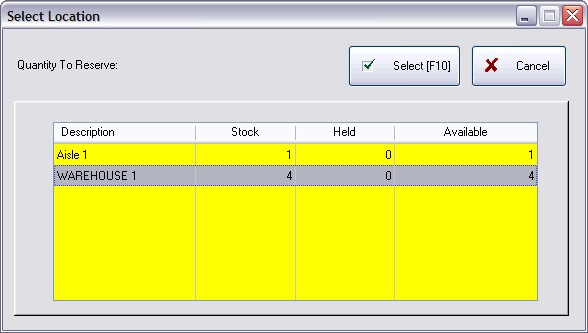
3) select the location from the list and it will appear in the Location field on the invoice
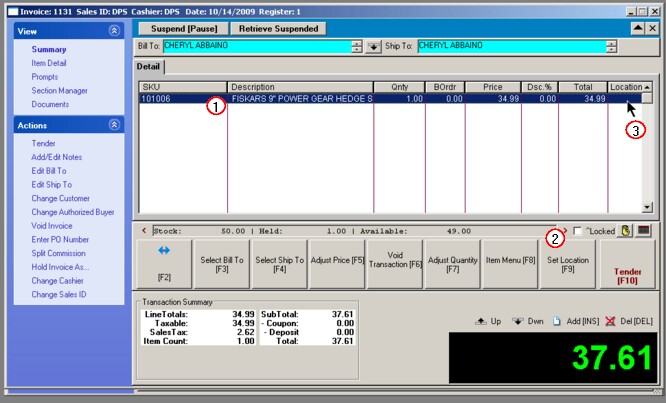
4) when the invoice is tendered, the stock count of the selected location will be reduced.