| Show/Hide Hidden Text |
T |
Save Transaction - IMPORTANT - save pending type transaction and return to normal invoicing. (see Pre-Defined ) |
Whenever a Pending Transaction is Open, you MUST either choose to Convert it to an Invoice or choose to Save it for later processing.
How To Recognize A Pending Transaction
If you look in the upper left corner of the screen, you will see the Transaction Type and Number. If you see words Order, Layaway, Service, or Quote, then this is a Pending Transaction.
|
If you choose Save Transaction, you will be notified that it has been saved. (You may be prompted to Apply Payment and Print, before seeing this message.)
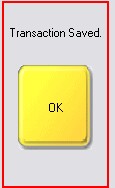
The Touchscreen should revert back to the Main Screen and show the next available invoice number.
Enter topic text here.