| Show/Hide Hidden Text |
RT |
Manager Mode - switch from Register or Touchscreen to back office mode (password protected) (see Pre-Defined ) |
Manager Mode gives back office access to many but not all functions. For example, notice that you do not have access to File - Edit - Window - Help pull down menus.
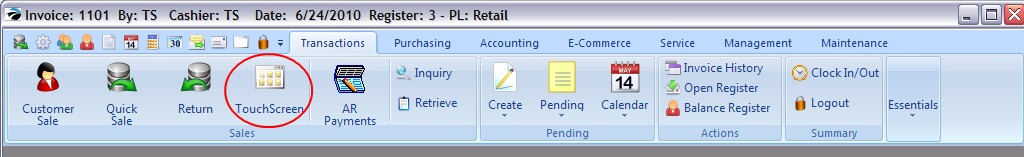
If you discover such limitations, consider running the back office independently of the touchscreen to make changes.
Not Applicable |
The button bar of Register style can include a Manager Mode button which will give you access to most all of the functions as mentioned above.
Sample: Restricted Cashier Operations
On the Transaction tab, a new button called "Exit Manager Mode" is in the place of the Take Payment button. This button will close the back office session and return you to running Register Style Invoice.
|
On the Transactions tab, a new button called TouchScreen is in the place of the Take Payment button. This TouchScreen button will close the back office session and return you to running the Touch Screen.
|