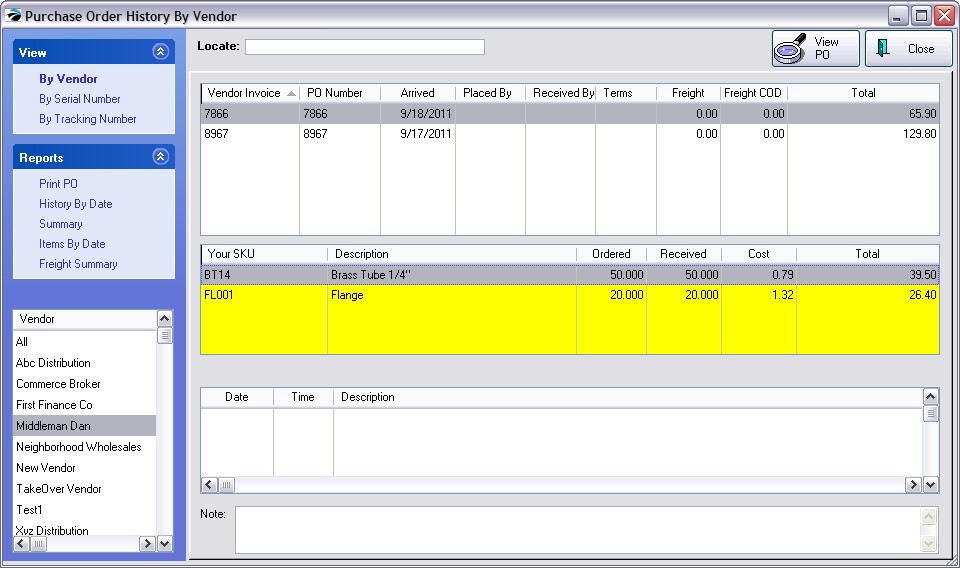| Show/Hide Hidden Text |
Purchase Order History - importing details of purchase orders done prior to implementation of POSitive gives you a bigger overall picture of your store's activity. You will not have all the functions of generated purchase orders, but you will be able to review history of purchases for a greater time frame. Contact your dealer for more information. Fields
Importable fields are as follows: - Description (of the item) Settings - Date Format |
After the import is defined you should create an SQL backup first, then choose the Import button.
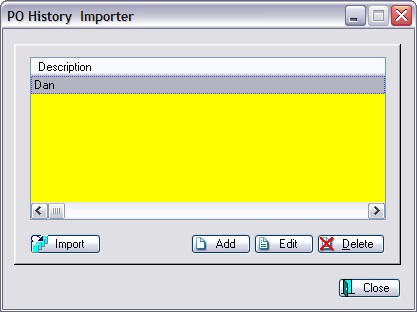
A progress screen will show what is being imported.
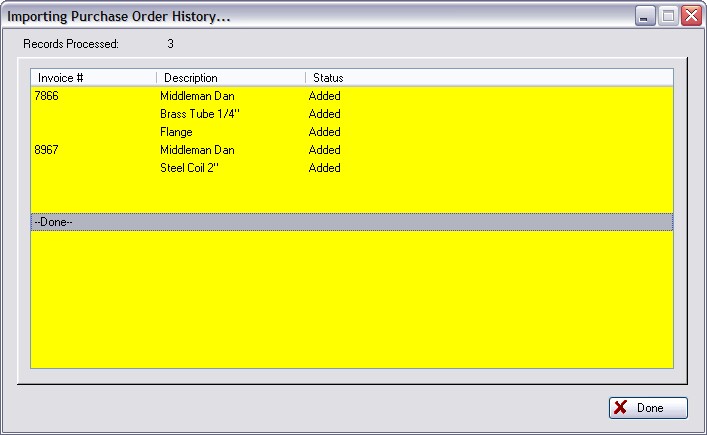
Go to Purchasing: PO History
Highlight the Vendor
Separate purchase orders are created for each vendor invoice number and/or PO Number