| Show/Hide Hidden Text |
T |
Cursor Down - move the highlight down to another item on the invoice (see Pre-Defined ) |
The cursor is the yellow highlight. Cursor Down would simply highlight the item below. In this example, the Super Bario III would be highlighted
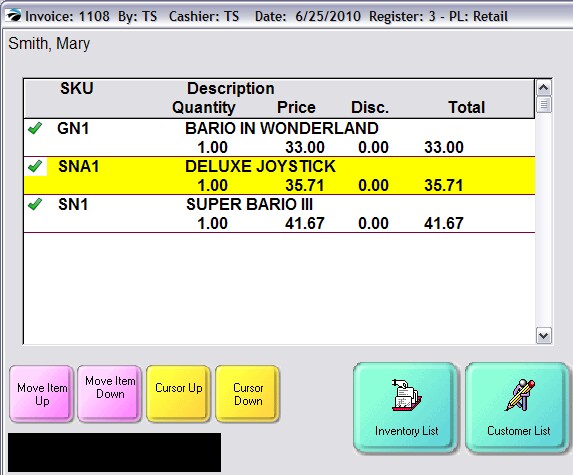
Special Instructions
To reposition an inventory item on the invoice, highlight the line item and hold down the CTRL key and simultaneously press the up or down arrow keys on the keyboard. |