| Show/Hide Hidden Text |
T |
Authorized Buyer - to select the Authorized Buyer. Note, you must first start the invoice for the customer, then you can choose the Authorized Buyer button to select from the list. Unlike Back Office functions, you cannot select a customer by opening the Authorized Buyer list. |
|
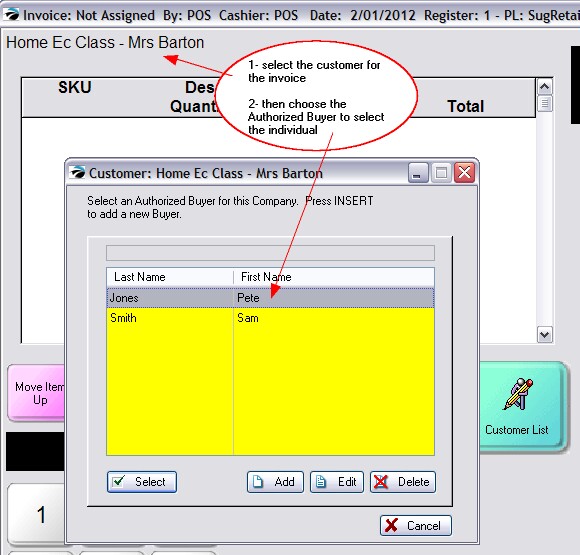
Special Instructions
None |
None |