If a consignor decides to withdraw a consigned item, go to Customer Center, select the consignor and choose Consignments view.
Select the "Return To Consignor" button.
Enter the "Quantity To Return" and select OK [F10].
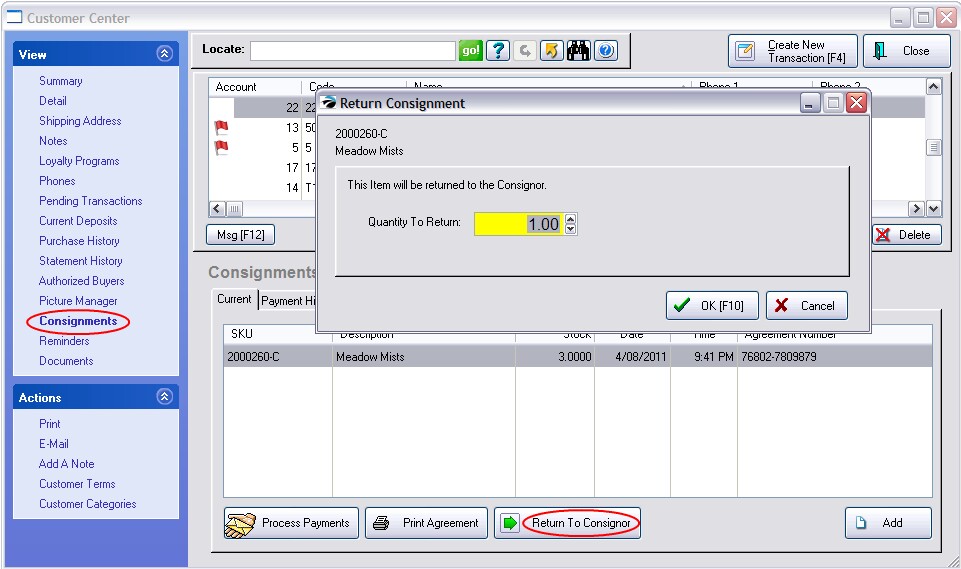
The stock count will be reduced. An entry will be made to the Transaction Log of the inventory item.