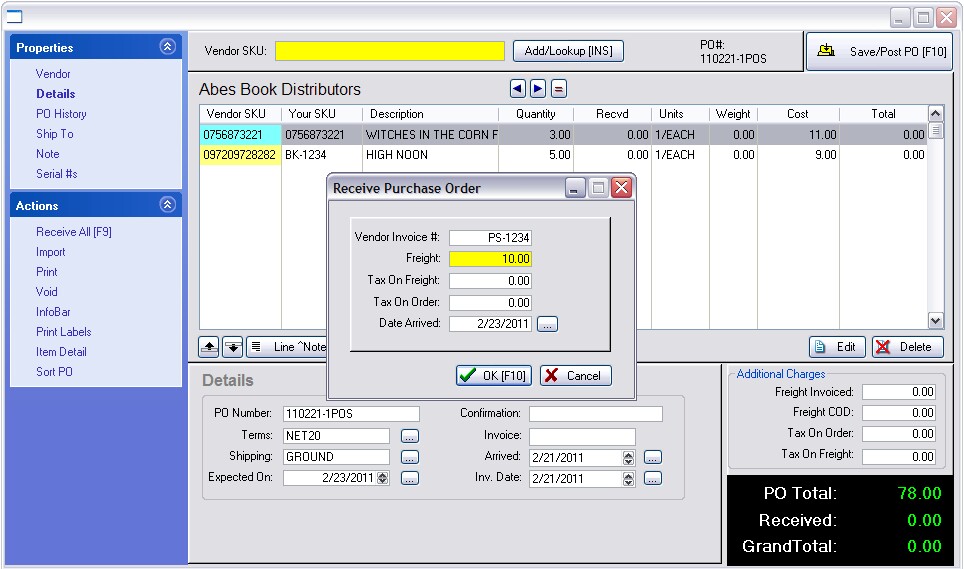When you first choose to Receive a Purchase Order, you will be prompted for the Vendor's invoice number and freight charges.
| • | Vendor Invoice #: enter the invoice number included with the shipment. TIP: if you have only received a Packing Slip consider entering PS- and the number on the packing slip. You can change this Vendor Invoice number later when the actual paperwork arrives. |
| • | Freight: If the vendor has charged freight, enter the freight charges here. |
| • | Tax On Freight: (optional) |
| • | Tax on Order: (optional) |
| • | Date Arrived: |
Choose OK [F10]