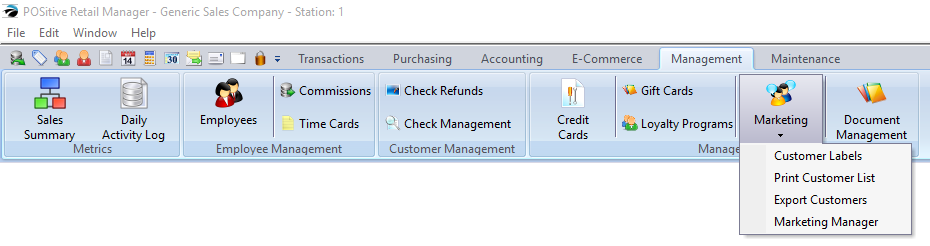
Marketing Tools Menu
The Marketing section allows you to print customer labels for mailings, print the entire customer list, export customers, and market to customers through e-mail and SMS - Text (version 6 only).
Customer Labels: This feature will print customer labels sorted by Zip Code or Name. You may also apply a Query to filter the labels by a number of criteria, such purchases by date range, purchases of specific items, or items from specific categories, you can even filter by using User Defined Fields. For example, if you record birthdates, you could print labels for every customer having a birthday in a specified month. This option uses the built in label designer, so you may print to nearly any size and type of mailing label.
Print Customer List: This feature allows you to print your entire customer list, or filter based on Queries, as above.
Export Customers: This feature allows you to create a file you may use with Excel, and your list may also be filtered by Queries. You may also specify the column layout of the spreadsheet.
Marketing Manager: This feature allows you to create e-mail and cell phone number (version 6 only) lists that may be used for marketing to customers. As with the feature listed above, you may filter the lists based on Queries.
By the way, the Queries and Layouts mentioned above may be saved and reused.