| Show/Hide Hidden Text |
A customer's pending transaction may be waiting for backorders to be filled.
You can check to make sure the items have actually been ordered from the vendor by using the InfoBar: Open POs.
If the item is on a purchase order, you will see the Vendor name, the PO Number and the status of the PO.
| • | Waiting = vendor not yet called |
| • | Placed = vendor has the PO and you are waiting for the item to be received. |
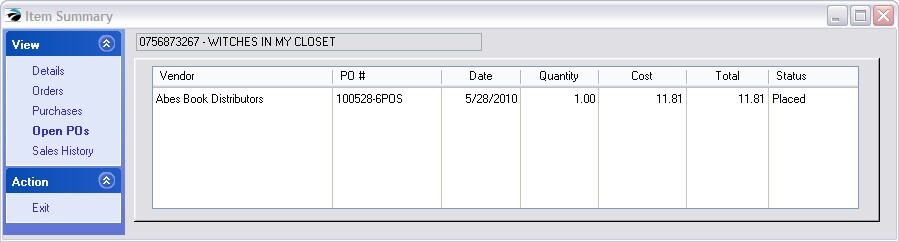
1) Open the Pending Transactions listing 2) Highlight the customer transaction in process. 3) Highlight an inventory item in the bottom section 4) Select the InfoBar button. TIP: Move the InfoBar out of the way and select another item on the pending order to check on it's status.
|