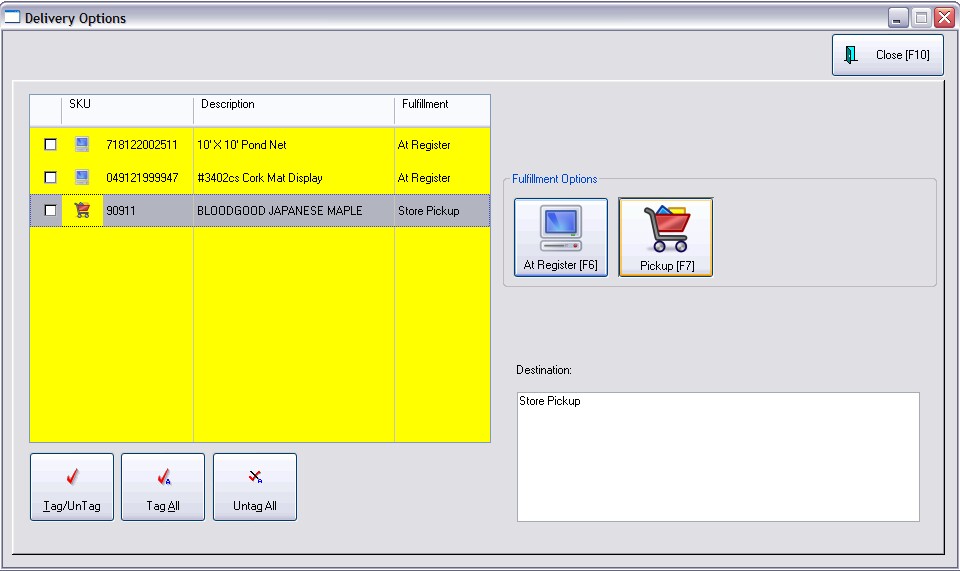| Show/Hide Hidden Text |
IRT |
Set Delivery - to confirm method of delivery (not in all versions) used in conjunction with Pickup button (see Pre-Defined ) |
When you choose the Set Delivery button, ALL items on the invoice will be displayed here.
1) Highlight an item (or tag multiple items)
2) Choose a Fulfillment Option
| • | At Register [F6] - DEFAULT SETTING these items will be taken by the customer at this time. |
| • | Pickup [F7] - these items will be waiting on the loading dock for pickup |
| • | Delivery [F8] - these items will be delivered by truck to the customer's address |