You may use Microsoft's phone dialing capabilities to telephone a selected customer or vendor. This assumes you have a modem or internet phone connected to your computer. Setup of the phone dialer cannot be covered in this help file.
Choose the phone icon ![]() on the Customer master menu, Customer Record, or Vendor Center
on the Customer master menu, Customer Record, or Vendor Center
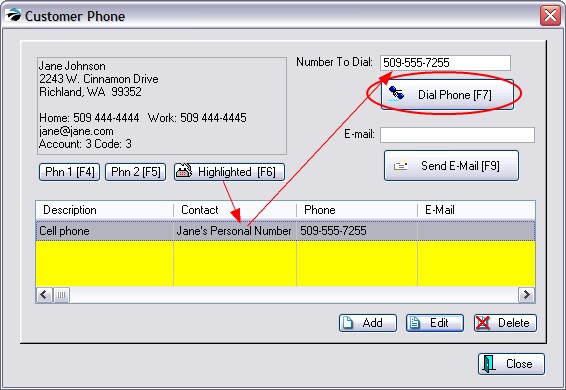
Number To Dial
You can manually enter a number into this field or choose one of the following to select the phone number to dial.
| • | Phn1 [F4] - places the 1st phone number (Home or Work Number) into the Number to Dial field. |
| • | Phn2 [F5] - places the 2nd phone number (Work or Fax Number) into the Number to Dial field. |
| • | Highlighted [F6] - places the phone number of the highlighted record into the Number To Dial field. |
Dial Phone [F7] - launches Microsoft's phone dialing program.
Entering the customer's e-mail address and choosing the Send E-Mail [F9] button will open your e-mail program.