To simplify balancing of the cash drawer, you should modify the Currency Definitions to match denominations you will be tendering. Deleting unnecessary entries will minimize errors as the cash drawer is being balanced.
Go to Maintenance: Definitions: Currency Definitions
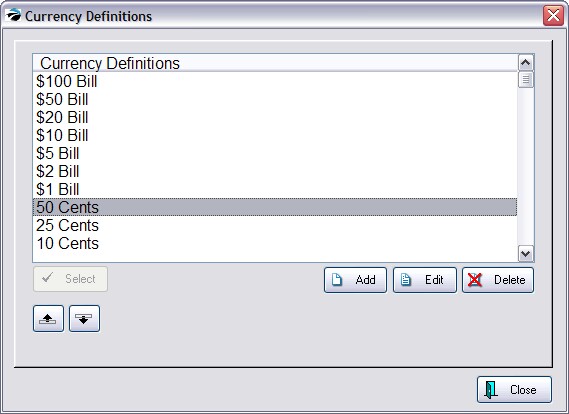
The listed denominations will be available when balancing a Register Cash Drawer. If you commonly accept bills or coins of a denomination not currently listed, you may add or edit denominations.
How To Add Currency Definitions
1) Select ADD.
2) For Currency Type enter the denomination (for example Two Dollar Bill, Nickel, Silver Dollar)
3) For Multiplier enter a number which when multiplied by 1.00 will equal the value of the denomination. (For example, a Two Dollar Bill would be 2.00, a Nickel would be .05, and a Silver Dollar would be 1.00.)
Other Options
| • | The reposition buttons allow you position a newly added item into its proper position in the list. |
| • | The Delete button will remove an entry. |
| • | The Edit button will allow you to modify an entry. |