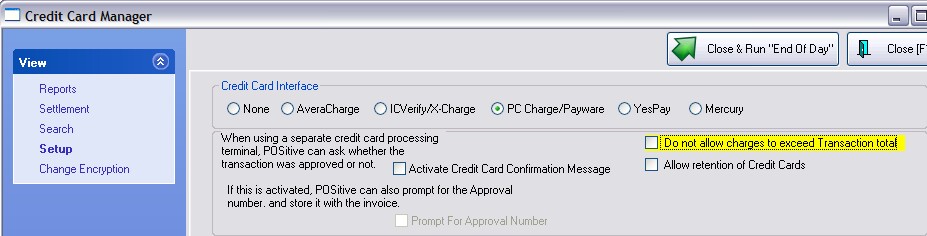POSitive can support the use of Debit Cards.
If the customer would like to get cash back, simply increase the amount to be charged on the debit card by the amount of cash back desired.
For example, if the sale was for $15.16 and the customer wants $20.00 cash back, enter the amount to be tendered as 35.16
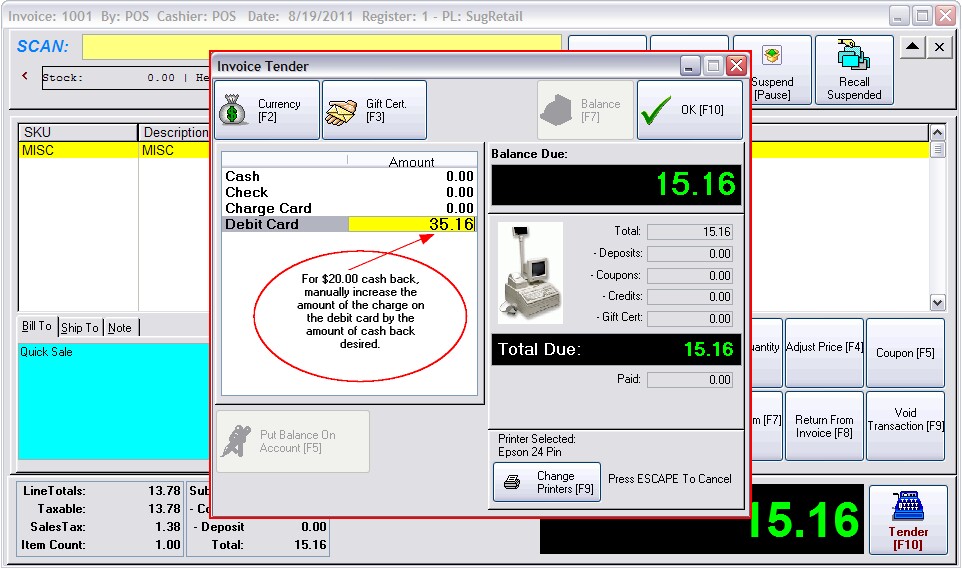
When you complete the tendering of the invoice, you are prompted for $20.00 change due for the customer.
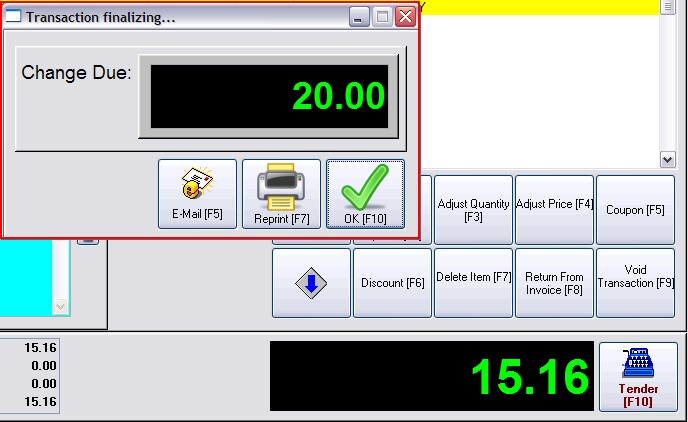
When you balance the register at the end of the day (Transactions: Balance Register), the cash total already includes the $20.00 given to the customer.
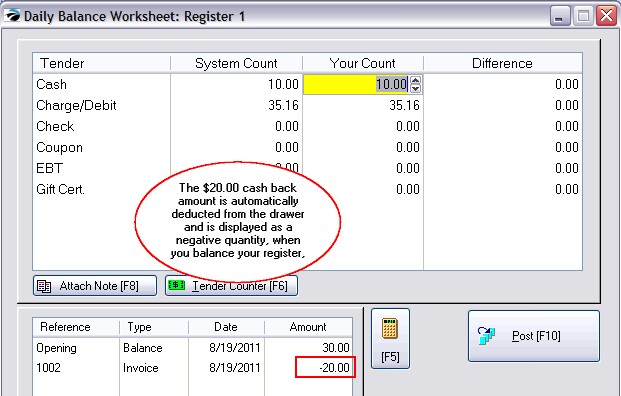
SETUP REQUIREMENTS
Go to Maintenance: Definitions List: Tender Definition.
Add or Edit a definition for Debit Cards.
In order to give cash back you will want to disable the switch "Amount Tendered Cannot Exceed Transaction Total."
Be sure that the option in the bottom left is Un-Checked.
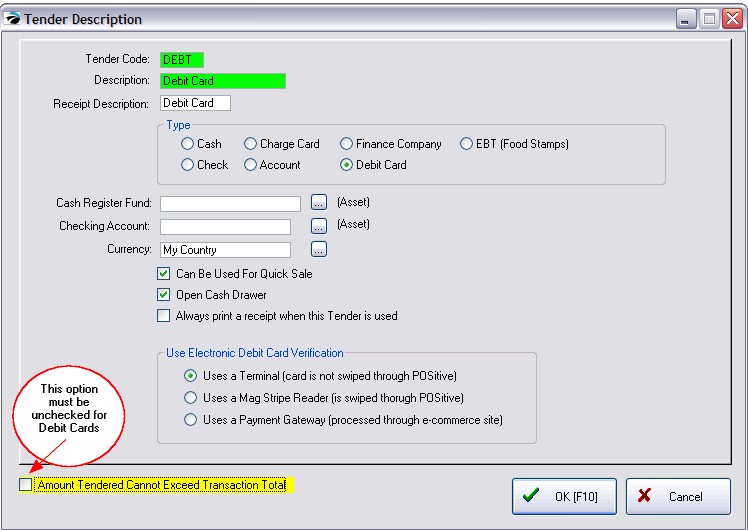
NOT WORKING?
If this is not working as you want it to, you should...
Go to Management: Credit Cards: Setup
Select your Credit Card Interface type.
Make sure the option "Do not allow charges to exceed Transaction Total" is unchecked.