| Show/Hide Hidden Text |
When you choose Add Section, you type a name for the section. (see Section Manager)
Section: The names can by anything descriptive of your purposes. Computer stores could identify different computer systems such as Server, Office 1, Front Counter, etc. Garden Center Landscapers could identify work areas such as Patio, Front Walkway, Backyard, etc.
Include In Printout: Typically you will want to print all sections and contents of sections, but you do have the option to not include a section which contains notes to yourself.
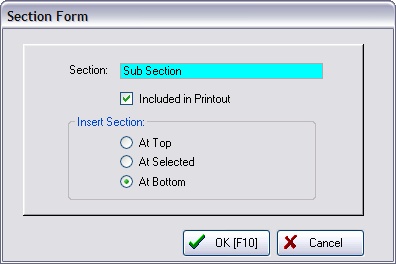
Insert Section: establishes the position of the section relative to other sections (Top, Bottom, or At Cursor) already defined. If you change your mind, the section can be repositioned. Section Limits?
If you are entering many sections, the default option "At Bottom" will reach a limit of 22 sections and it will appear that you will not be able to add more. Actually there is no limit to the number of sections. The solution is to first choose "At Selected" and then you will not be limited in adding more sections.. |