| Show/Hide Hidden Text |
POSitive auto-generates the SKU and Descriptions automatically for each item belonging to the matrix. Once they are created you can modify them by editing each inventory item separately.
However, you can save time and effort by adjusting the Matrix Sequence Defaults BEFORE you create a matrix.
1) Go to Maintenance: System Setup: Inventory: General tab
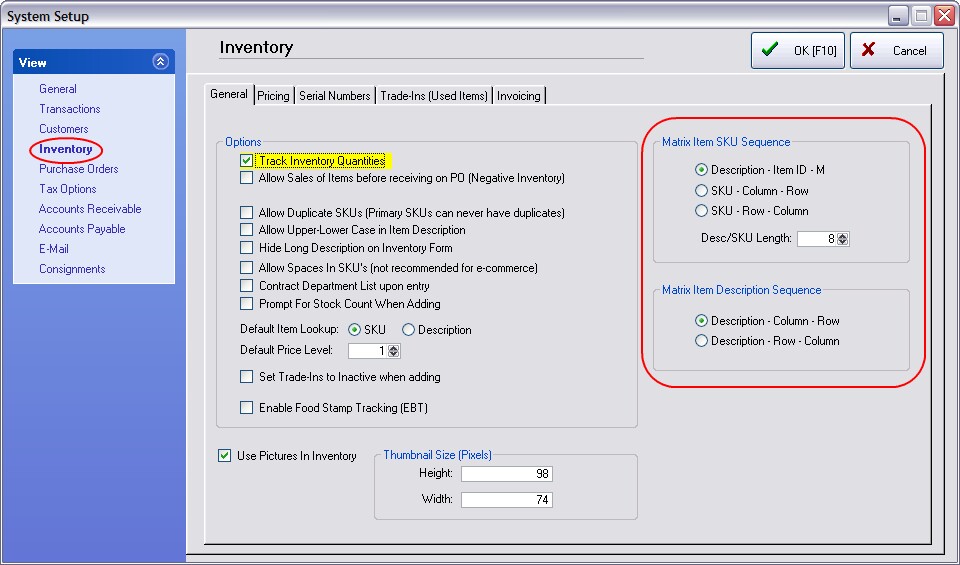
2) At the far right are the Matrix Sequence Defaults. Choose the option best suited for the matrix you are going to create.
No matter which option you choose, your understanding of Desc/SKU Length (number of characters) is of primary importance.
Anything less than 8 could cause duplicate SKUs to be generated and POSitive does not allow duplicate primary SKUs. Setting the number greater than 8 can use up the limited number of characters per SKU. But there are times when increasing the number is warranted in order to capture the full "style" number. (see commentary below)
If you choose to use the Description, create a description which does NOT have any "spaces" in the first 8 characters. Here is an example of a problematic SKU.
This is a BAD barcode because it has a "space" character in it between CHEF and HAT. Barcode scanners could have troubles reading it. The "space" was captured from the Description field of the matrix header. You should also avoid all non-alpha numeric characters such as / # $ % ^ & * ( ) \ etc in the first 8 character segment of the item description. Choose to start descriptions with something unique, such as a style number, vendor code, or classification.
|
||||||||
REMEDY: If you have existing barcodes with spaces or other problematic symbols, you may want to edit the SKU of each inventory item and also correct the matrix header which is the source of the problem. If such editing is too much work, contact your dealer for additional options. (see Deleting A Matrix) |
Defining SKUs
There are multiple ways to define the SKU of each matrix inventory item. Each method has it advantages and disadvantages.
This barcode is ideally 18 characters long. The description of the item serves as the beginning characters of the SKU. Choose to start descriptions with something unique, such as a style number, vendor code, or classification. You should avoid using any non-alpha numeric characters such as / # $ % ^ & * ( ) \ and the "space". Depending upon the "Desc/SKU Length" value, POSitive will truncate or ignore and additional information in the description. The Item ID is a auto-generated number. It is the Internal ID of the inventory item. It's length is always 7 characters. It is preceded with and ends with a hypen. The letter M is used to indicate the item is part of a Matrix group.
|
When creating the matrix header, use the style number (alpha-numeric) or some simple designator of this product as the SKU. Be sure to set the correct Length to capture all of the characters. The SKU for the individual items will also have the values in the Columns (size) and Rows (colors). You are limited as to the number of characters for the Column and Row descriptions.
|
|
Defining Descriptions
Description - Column - Row
Description - Row - Column