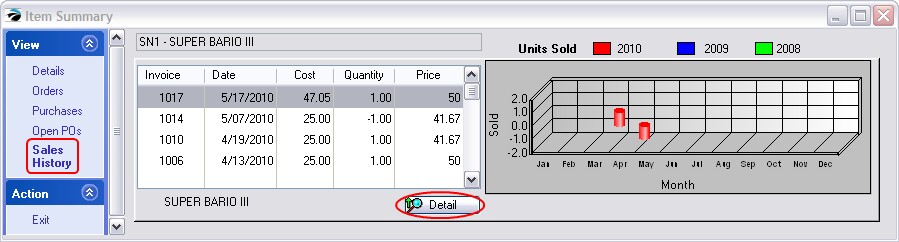The Info Bar allows ready access to an inventory item's current stock count, open customer orders, purchase order history, open purchase orders, and sales history in general and in great detail.
This Item Summary screen can be accessed while viewing the Pending Transactions list, the Vendor Inventory list, Order List Management, and while previewing and editing Purchase Orders.
When viewing a list of multiple inventory items, this floating window will update instantly to the highlighted inventory item.
DETAILS
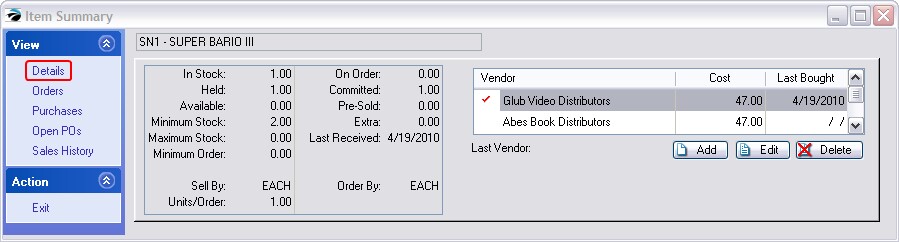
CUSTOMER ORDERS
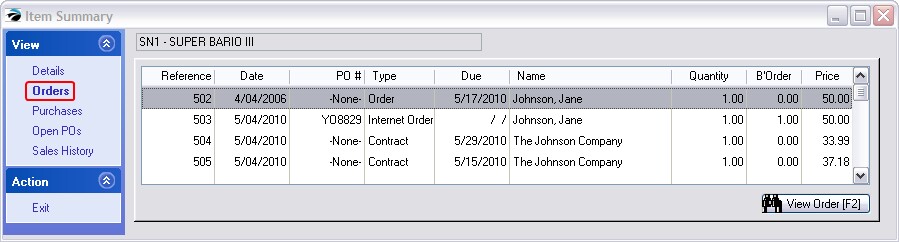
PURCHASE HISTORY
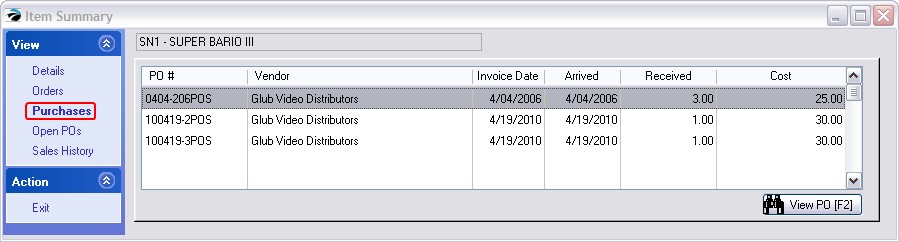
CURRENT OPEN POs
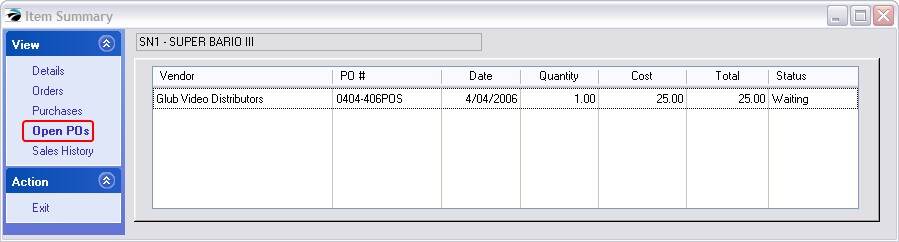
SALES HISTORY
The Detail button will give more in-depth information