Several users of POSitive POSitive For Restaurant Equipment have requested specialized reports. These are included as a courtesy to you. Additional reports may become available in the future. Contact your dealer for more information.
These Designer Reports are grouped together. A brief description of the report is visible at the far right.
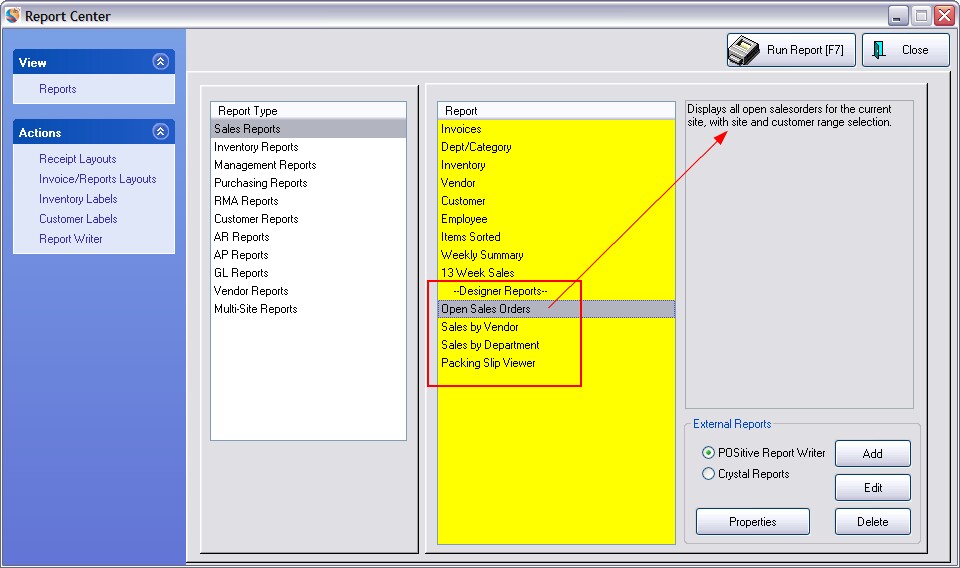
Sales Reports
Open Sales Orders - Displays all open Sales Orders for the current site; with site and customer range selection.
Sales by Vendor - Displays all items sold within a date range, grouped by vendor
Sales by Department - Displays all items sold within a date range, grouped by department and category. Shows payment method
Packing Slip Viewer - Print packing slip forms by entering an order number. Only latest shipped items will print.
Inventory Reports
Sold-Ordered-Received Report v2 - Date range specific report of items by date last received, ordered, or sold.
Inventory not sold since - Displays items received more than 6 months or more than 1 year ago, with sorting by SKU or item description.
Turn Report -
Management Reports
Sales Tax by Tax Code - Detailed Sales Tax Report by the taxing locality with a Graphic, with or without Details
Purchasing Reports
Open PO Items w/Dept. Select - Displays all items in open purchase orders, in a chosen department, sorted by long description
Open PO Items w/ Category Select - Displays all items in open purchase orders, in a chosen category, sorted by long description
STL - Vendor Item Usage - Displays all items for the chosen vendor with stock information and Year To Date quantity sold.
Parts on Order - Displays items that are on current customer orders. A specific vendor can be chosen or all vendors can be shown.
Custom Purchase Order -
Customer Reports
Customer Info by Division - Displays number of invoices and total invoice amount for each customer within a date range and specific division
AR Reports
Custom AR Aging Report - A modified POSitive For Restaurant Equipment AR aging report which only shows invoices
AR Aging Report MultiSite -
Deposits and Credits Report - Displays all customers with either deposits or unapplied credits, sorted by customer name
Paid Invoice Report by Date - Displays all invoices that were paid within the date range specified
Open Invoices as of Date - Shows all open vendor invoices as of the date chosen
GL Reports
GL Transactions by Date Report - Shows GL transactions or a summary for each account within a date range and with Beginning Balances.
GL Transactions (No Beginning Balances) - Shows GL transactions or a summary for each account within a date range, ignoring beginning balances.
Vendor Reports
Vendor Payments - Displays all vendor payments for the current year, with rebate goals.