If you attempt to delete an inventory item from your inventory list which is assigned to a purchase order or on a customer pending transaction, even though it has no stock counts, you will be prompted with this screen.
"The item you have tried to delete is in use according to the list at the left. You cannot delete the item at this time. You may replace the item with a new item by checking the Auto-Replace check box below and choosing a replacement item. The inventory item will then be deleted."
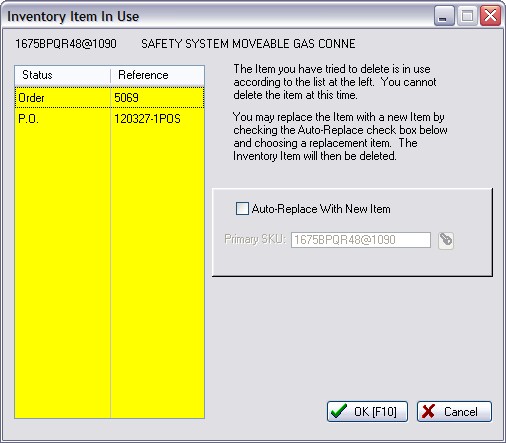
The listing at the right will reveal exactly which orders and purchase orders are using the item.
You will NOT be able to delete the item.
Replace The Item
You do have the ability to first replace the item in customer pending transactions with a new item. but it will not substitute the item on purchase orders.
Activate "Auto-Replace With New Item" only works for items on customer pending transactions. Enter the SKU of the replacement part and choose OK [F10]/
| • | If Only On Customer Pending Transaction |
If the inventory item you are replacing is only on a customer pending transaction, then the substitution will be made on the customer transaction AND the original item will be placed in the Deleted Items Manager. There will be no further message
| • | If On a Purchase Order |
Auto-Replace will not work for items on purchase orders. Even if you attempt to replace the item which is on a Purchase Order, the item will not be replaced.
| • | If on Both Purchase Order and Customer Pending Transaction |
Choosing to replace the item on the customer transaction will be successful but no change will be made to the purchase order and the item will not be deleted.
You will see the following message.
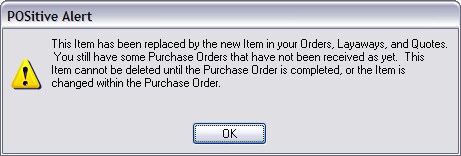
"This item has been replaced by the new item in your Sales Orders, Job Cost, and Quotes. You still have some Purchase Orders that have not been received as yet. This item cannot be deleted until the Purchase Order is completed or the item is changed within the Purchase Order.