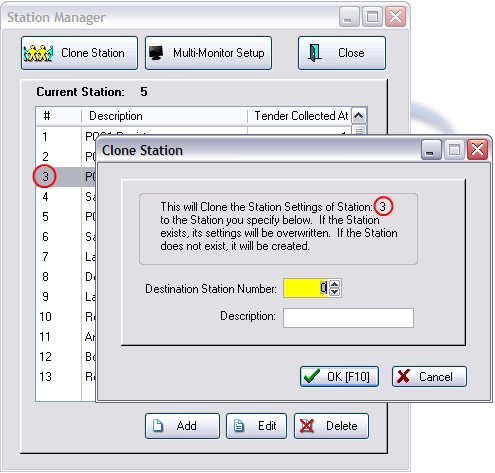After setting up workstations with the feature settings desired, you can save time by cloning an existing station for a new workstation
1) Highlight the station to be cloned
2) Choose Clone Station button
3) Give the new station a number and a name. (Note: if the station number already exists. you must first delete that station to use that station number again.)
4) Choose OK