Maintenance, Definitions List, SMS Manager, Settings
Enter your customized SMS Text Responses. These are triggered by specific key words, such as Hours, or ?.
For example:
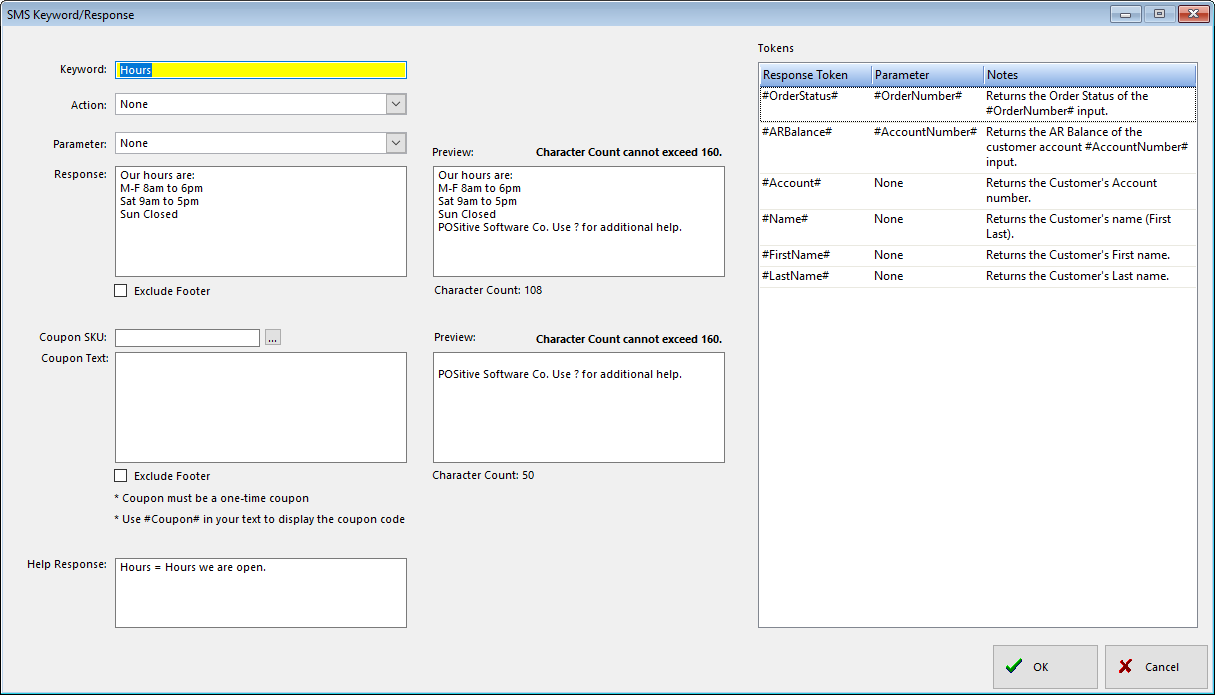
Keyword: This is word that triggers a specific response. For example, business hours.
Action:
•None: Only the specified response will be sent.
•Opt-in: Customer telephone number will be added to marketing list. Customers must Opt-in first before you may send them text messages. (See: SMS Opt-in & Opt-out)
•Opt-out: Customer telephone number will be removed from marketing list.
•Help: Replies with help commands.
Parameter: A selection of "tokens" that trigger additional responses.
•None: No additional response to keyword.
•#OrderNumber#: Returns the Order Status of the order number entered.
•#AccountNumber#: Returns the AR Balance on the customer account number entered.
Response: This is the reply text sent to the customer. The Preview window shows character count and you cannot exceed 160.
Exclude Footer: Checking this excludes your predefined footer (Settings tab).
Coupon SKU and Coupon Text: You may advertise a Coupon SKU, or "keyword", that customers may text in to receive special, one-time use, coupon codes. Coupon Text may contain a thank you message or special instructions for redeeming the coupon code.
Help Response: This is the reply if someone texts in ?.
Tokens: These can be added to responses to fill in customer specific information, such as #FirstName", or "OrderStatus". The information comes from your customer database and is keyed to their cellphone number.