| Show/Hide Hidden Text |
IRT |
Void Transaction - to void current invoice (alternative - press ALT-V) (see Pre-Defined ) |
You will be asked to confirm the void. You must answer either Yes or No.
Voiding the transaction will clear the screen and close the invoice or, depending upon station settings, create a new blank invoice with a new number. If a number has been assigned to the invoice, then Invoice History will track the invoice as "Not Used" and will only be visible in Invoice History when choosing the "Show Voids, Unused" option.
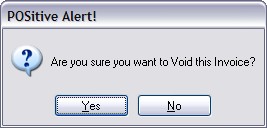
Invoice Style Button - As described above
none |
Register Style Button - As described above
none |
|